What is Lite Mode?
If your Android device and computer are on the same WiFi network, you'll be able to use Lite mode. Lite mode allows you to connect your Android devices directly, without passing through the AirDroid web servers. Some AirDroid web features are missing in Lite Mode.
How to Use Lite Mode?
1. You can still find the IP address entrance by following the simple steps below:
Switch to Transfer Page > AirDroid Web > Option 2
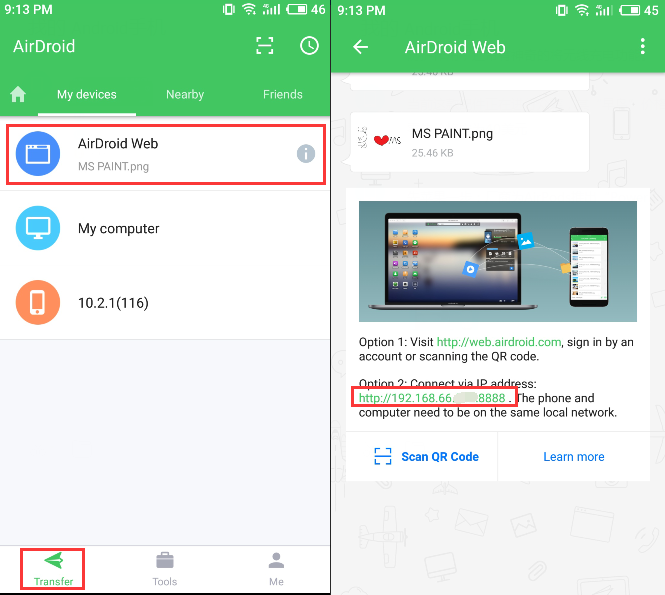
2. Open a supported web browser (Chrome, Safari, Firefox, IE) on computer, enter the IP address:

3. Your Android device will instantly get a connection request, tap Accept and you should be able to sign in:

Lite Mode Settings
Require confirmation: Turn off to connect automatically in Lite Mode without confirmation (on by default).
Potential security risks may exist if you turn the Require confirmation off. To ensure your data's security, we do not recommend you to turn it off.

If your Android device and computer are on the same WiFi network, you'll be able to use Lite mode. Lite mode allows you to connect your Android devices directly, without passing through the AirDroid web servers. Some AirDroid web features are missing in Lite Mode.
How to Use Lite Mode?
1. You can still find the IP address entrance by following the simple steps below:
Switch to Transfer Page > AirDroid Web > Option 2
2. Open a supported web browser (Chrome, Safari, Firefox, IE) on computer, enter the IP address:

3. Your Android device will instantly get a connection request, tap Accept and you should be able to sign in:
Lite Mode Settings
Require confirmation: Turn off to connect automatically in Lite Mode without confirmation (on by default).
Potential security risks may exist if you turn the Require confirmation off. To ensure your data's security, we do not recommend you to turn it off.
8 people like this post.
