How to go to user center?
Way 1. Open https://www.airdroid.com/ and sign in, then go to the user center from upper right.

Way 2. Open AirDroid computer client, click your profile photo, then click Account Settings.

What can I do in user center?
Account Info Tab

View account info: Nickname, user type (free, bonus or premium), email, registration date, data usage (and membership for premium).
Change nickname: Click Change nickname, enter the new nickname and click Save.
Change email: If you sign up with a wrong email, or the current email is no longer used, you can click Change email, enter the right email and password to set a new email.
Delete account: Click Delete Account at the bottom and follow the instructions. The account can't be restored, but you can sign up again with the same email.
Setting Tab
Manage email subscriptions: Check/uncheck the emails type and click Save.
Profile Tab

Change photo: Click Change photo and upload the photo you like.
Change password: Click Change password, enter current password and new password, and Save.
Connect SNS account to AirDroid account: Click Connect and follow the instructions. You can connect Twitter/Facebook/G+ account to your AirDroid account, and sign in with it next time.
My Devices
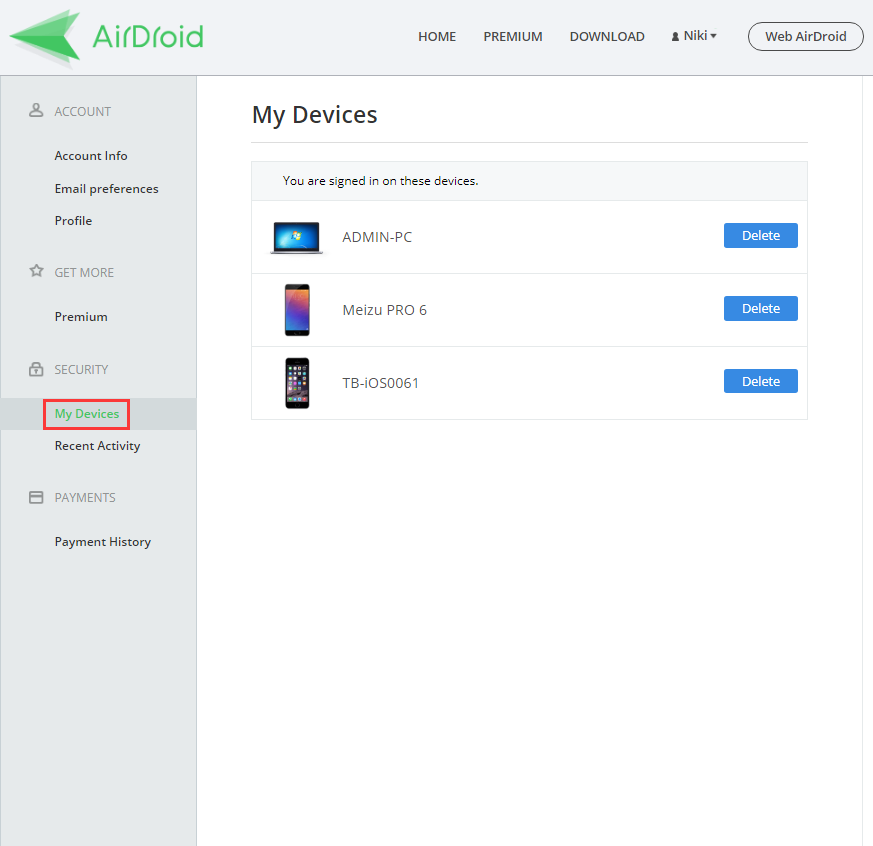
You can view all Android and computer you are signed in on, and delete the device you want.
Other ways to delete device from your account
Recent Activity Tab
You can view your recent sign-in activity here. If you can not recognize some activity, you may change your password to keep your account safe.
Payment History Tab
You can view all your payment history here.
Account panel in AirDroid Web/Android/PC
On AirDroid Web, Click the Account icon on the desktop or the top bar to open account panel.
 or
or 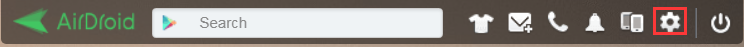
You can edit Nickname, change email and password, go premium, connect SNS account, and delete account here.
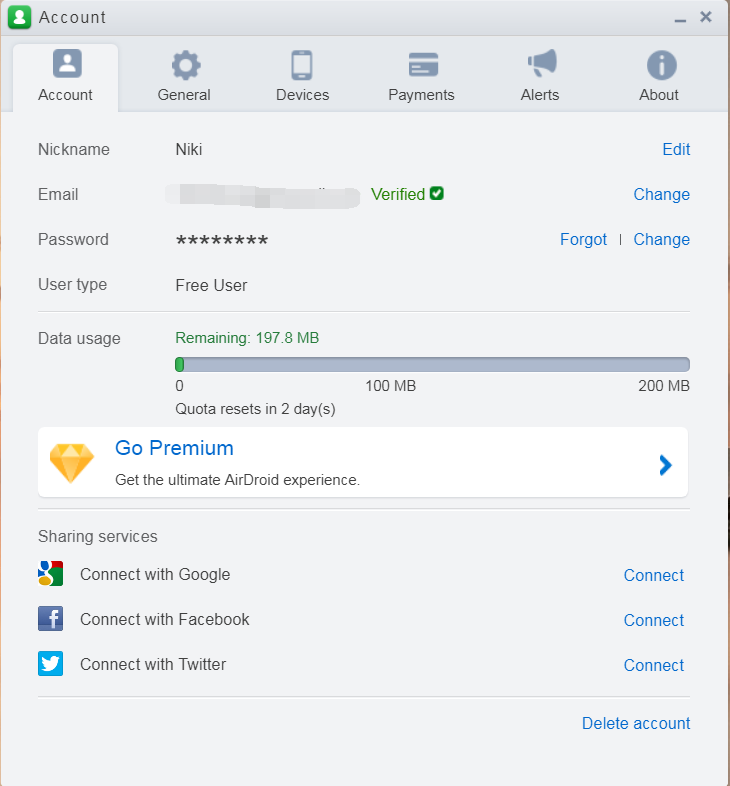
In AirDroid computer client (Win/Mac), you can click the profile photo to open account panel.
Click Account settings to go to user center. You can edit photo, view account info, delete devices and go premium here.

Way 1. Open https://www.airdroid.com/ and sign in, then go to the user center from upper right.
Way 2. Open AirDroid computer client, click your profile photo, then click Account Settings.
What can I do in user center?
Account Info Tab
View account info: Nickname, user type (free, bonus or premium), email, registration date, data usage (and membership for premium).
Change nickname: Click Change nickname, enter the new nickname and click Save.
Change email: If you sign up with a wrong email, or the current email is no longer used, you can click Change email, enter the right email and password to set a new email.
Delete account: Click Delete Account at the bottom and follow the instructions. The account can't be restored, but you can sign up again with the same email.
Setting Tab
Manage email subscriptions: Check/uncheck the emails type and click Save.
Profile Tab
Change photo: Click Change photo and upload the photo you like.
Change password: Click Change password, enter current password and new password, and Save.
Connect SNS account to AirDroid account: Click Connect and follow the instructions. You can connect Twitter/Facebook/G+ account to your AirDroid account, and sign in with it next time.
My Devices
You can view all Android and computer you are signed in on, and delete the device you want.
Other ways to delete device from your account
Recent Activity Tab
You can view your recent sign-in activity here. If you can not recognize some activity, you may change your password to keep your account safe.
Payment History Tab
You can view all your payment history here.
Account panel in AirDroid Web/Android/PC
On AirDroid Web, Click the Account icon on the desktop or the top bar to open account panel.
You can edit Nickname, change email and password, go premium, connect SNS account, and delete account here.
In AirDroid computer client (Win/Mac), you can click the profile photo to open account panel.
Click Account settings to go to user center. You can edit photo, view account info, delete devices and go premium here.
2 people like this post.