Hotspot is an experimental feature introduced in AirDroid v2.0.7. It allows you to share your mobile data connection to other devices.
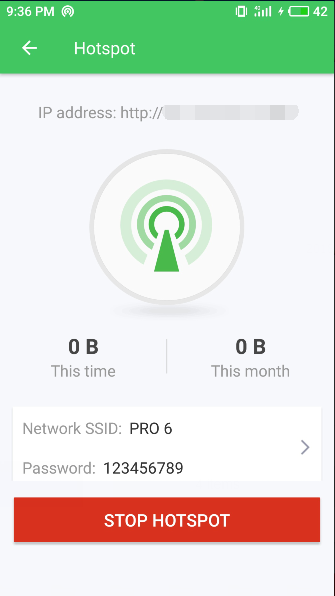
How to use Hotspot?
1. Enable mobile data on your device. Other devices connected to this hotspot will use the data plan of current device.
2. Open AirDroid app on your device, tap Tethering.

A portable Wi-Fi hotspot will be created with the default Network SSID Pro 6. A random password for this hotspot will also be automatically created:
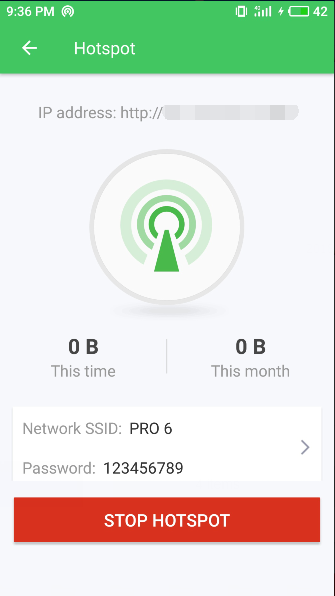
3. Search for the WiFi network named Pro 6 on other devices, phone or computer, and you should be able to connect to it using the password listed.
How to stop Hotspot?
Just tap STOP HOTSPOT:
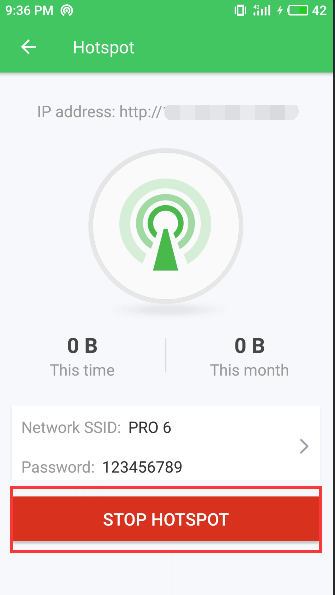
How to change Network SSID and Password?
Tap the arrow in the Network SSID and password area and go to the setting page. Change the Network SSID and Password value as you like and tap SAVE to save the setting.
Please note that all devices connected to the Hotspot will be disconnected if you change Network SSID or password:
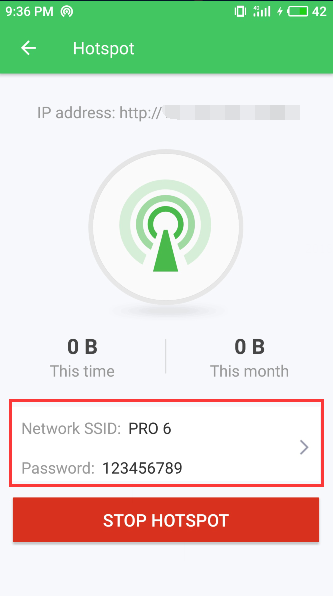

How to check the mobile data usage?
You can check the mobile data usage of each time at the home page of Hotspot:
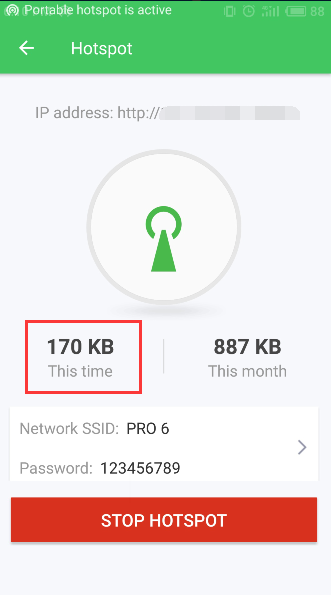
How to use Hotspot?
1. Enable mobile data on your device. Other devices connected to this hotspot will use the data plan of current device.
2. Open AirDroid app on your device, tap Tethering.
A portable Wi-Fi hotspot will be created with the default Network SSID Pro 6. A random password for this hotspot will also be automatically created:
3. Search for the WiFi network named Pro 6 on other devices, phone or computer, and you should be able to connect to it using the password listed.
How to stop Hotspot?
Just tap STOP HOTSPOT:
How to change Network SSID and Password?
Tap the arrow in the Network SSID and password area and go to the setting page. Change the Network SSID and Password value as you like and tap SAVE to save the setting.
Please note that all devices connected to the Hotspot will be disconnected if you change Network SSID or password:
How to check the mobile data usage?
You can check the mobile data usage of each time at the home page of Hotspot:
