Have multiple Android devices? You can manage all of them using one account with multiple device support!
How to add a new device to my account?
1. Install the latest version of AirDroid on the device you want to add to your account.
2. Sign in to your account in AirDroid on that device.
The next time you sign in to http://web.airdroid.com or AirDroid Win/Mac, you'll be greeted with all the devices you've already connected.
How many different Android devices can I connect to one AirDroid account?
Premium user can connect up to 6 different Android devices to an AirDroid account.
Free user can connect up to 2 different Android devices to an AirDroid account.
How to switch from one device to another?
AirDroid Web:
If you’re signed in on http://web.airdroid.com, and want to switch to another connected device under your account, just click the Switch button and you'll reveal all the devices under your account:

Choose the device you want to connect, and click OK. You’ll be instantly connected to that device if it’s online.
AirDroid Win/Mac:
How to delete an existing device from my account?
Just open AirDroid app on the device you want to delete and sign out from your account. And the device will disappear from your acccount the next time you sign in to http://web.airdroid.com or AirDroid Win/Mac.
Or, you may go to http://web.airdroid.com, click Account, go to Devices.
Select the device you want to delete and click Trash button, enter AirDroid password, then click OK. The device will be deleted immediately:


How to set a device as the default one?
If you have multiple devices under your account and you've not set a default one, you may see all your devices when you sign in to http://web.airdroid.com:

Click on the device you want to set as default, and check the box next to Connect this device by default next time, and click OK. Done.
How to change default device?
If you’ve set your default device and would like to change it, please click the Switch button to reveal all the devices:
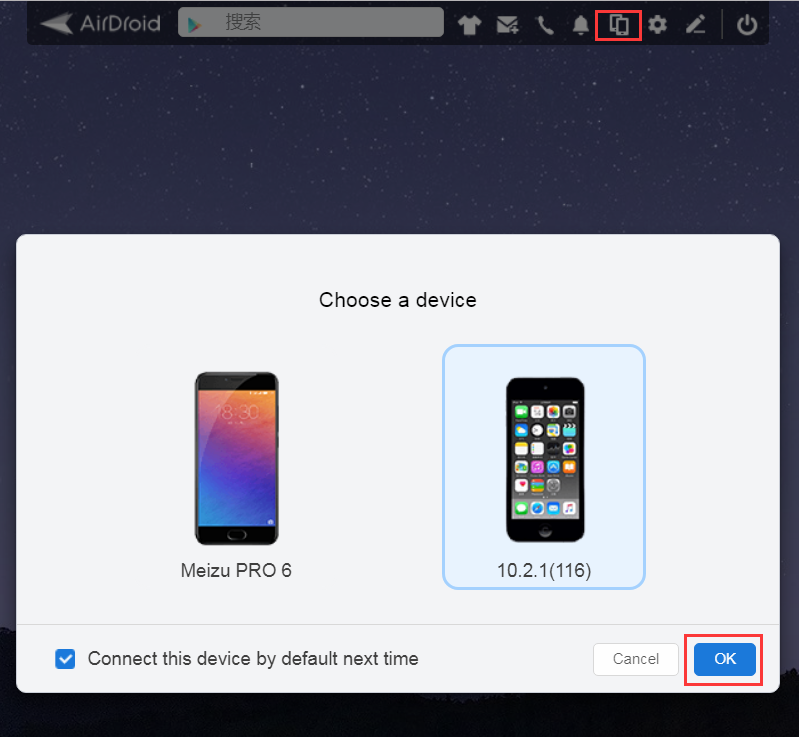
Click on the device you want to set as default, and check the box next to Connect this device by default next time, and click OK. Done.
How to Customize device name?
If you have more than two devices that are of the same brand and model, you can now name them differently:
1. Go to Devices in Account, click the revise icon:
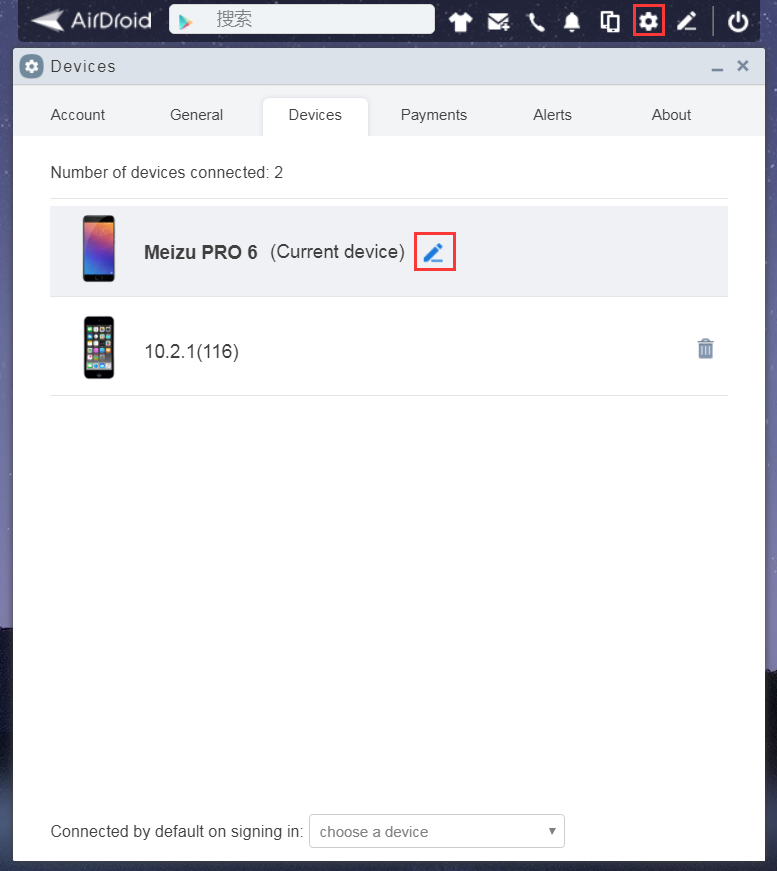
2. Enter the name and press Enter button:

How to add a new device to my account?
1. Install the latest version of AirDroid on the device you want to add to your account.
2. Sign in to your account in AirDroid on that device.
The next time you sign in to http://web.airdroid.com or AirDroid Win/Mac, you'll be greeted with all the devices you've already connected.
How many different Android devices can I connect to one AirDroid account?
Premium user can connect up to 6 different Android devices to an AirDroid account.
Free user can connect up to 2 different Android devices to an AirDroid account.
How to switch from one device to another?
AirDroid Web:
If you’re signed in on http://web.airdroid.com, and want to switch to another connected device under your account, just click the Switch button and you'll reveal all the devices under your account:
Choose the device you want to connect, and click OK. You’ll be instantly connected to that device if it’s online.
AirDroid Win/Mac:
How to delete an existing device from my account?
Just open AirDroid app on the device you want to delete and sign out from your account. And the device will disappear from your acccount the next time you sign in to http://web.airdroid.com or AirDroid Win/Mac.
Or, you may go to http://web.airdroid.com, click Account, go to Devices.
Select the device you want to delete and click Trash button, enter AirDroid password, then click OK. The device will be deleted immediately:
How to set a device as the default one?
If you have multiple devices under your account and you've not set a default one, you may see all your devices when you sign in to http://web.airdroid.com:
Click on the device you want to set as default, and check the box next to Connect this device by default next time, and click OK. Done.
How to change default device?
If you’ve set your default device and would like to change it, please click the Switch button to reveal all the devices:
Click on the device you want to set as default, and check the box next to Connect this device by default next time, and click OK. Done.
How to Customize device name?
If you have more than two devices that are of the same brand and model, you can now name them differently:
1. Go to Devices in Account, click the revise icon:
2. Enter the name and press Enter button:
外外記憶 likes this post.

