There are many models of Android devices, and due to the fragmentation of Android, non-standard design of SD card path, AirDroid might not display the capacity of the SD card correctly.In this case, you may access your external SD card on the web desktop in the Files module.To browse the files in external SD card, click Add external SD card, choose the external SD card path of your device, and click Go.

You'll see a new folder External SD added in the left panel.
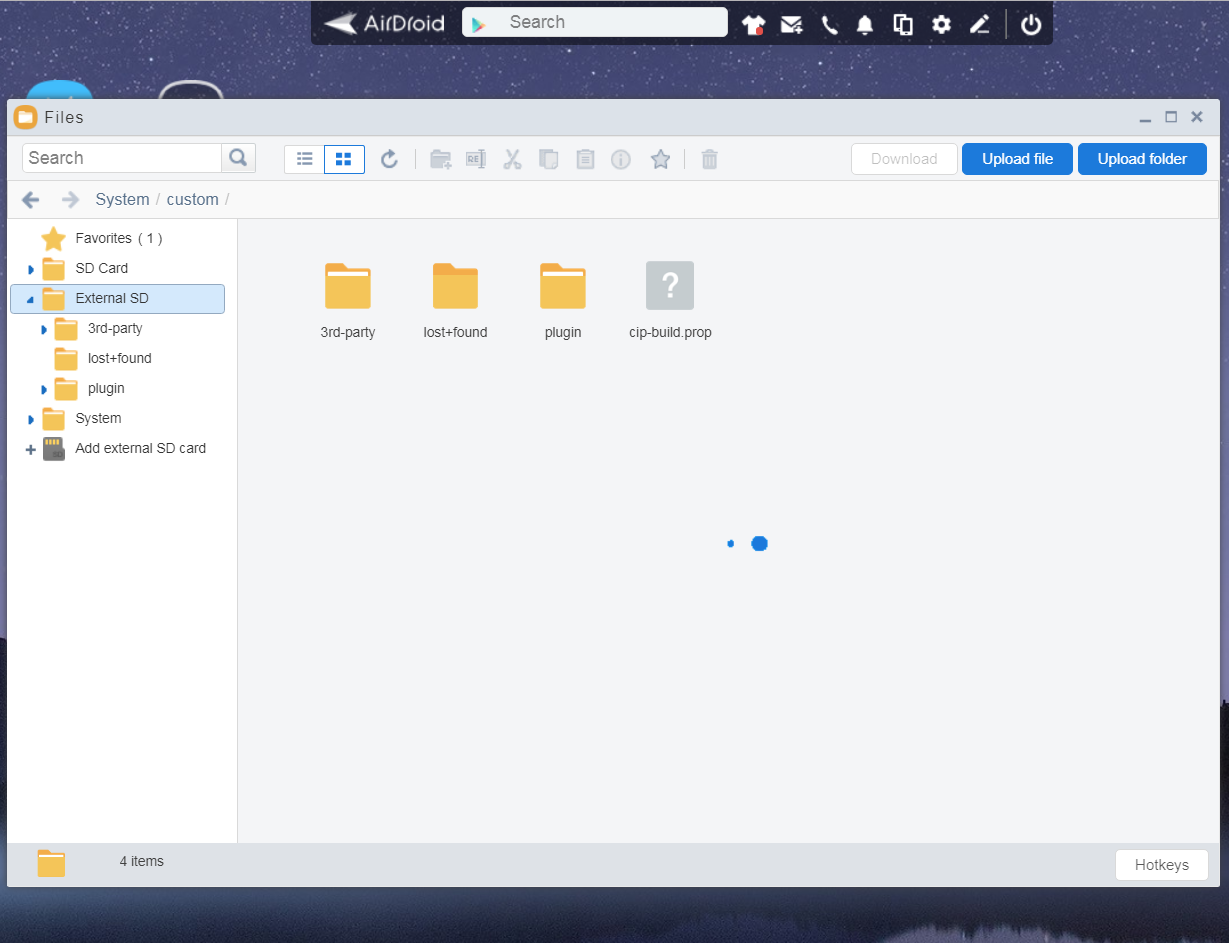
If you want to delete the path, you can go to web AirDroid and hover the mouse on External SD and click X.

What’s the external SD card path of my device?
The external SD card path may vary by devices. Here are some possible pathes:
/mnt/sdcard/external_sd
/mnt/emmc/mnt/extSdCard
/mnt/sdcard-ext
/mnt/sdcard/_ExternalSD/HWUserData
/mnt/extsd/mnt/sdcard/extStorages/SdCard
/mnt/external_sd
/mnt/sdcard2/Removable/MicroSD
/mnt/sdcard/ext_sd/data/sdext2
/mnt/ext_card
/mnt/external1
/mnt/flash/LocalDisk/sdcard/sd
/mnt/sdcard/tflash
/mnt/nand/mnt/extern_sd
/mnt/sdcard/sdcard2
/mnt/sdcard/removable_sdcard
/mnt/sdcard/external_sdcard
/mnt/sdcard/sdcard1
/mnt/ext_sdcard/Removable/SD
/mnt/sdcard/SD_CARD
/mnt/ext_sd
/mnt/external_sdcard
/FAT/storage/extSdCard
Can’t upload files to external SD card?
If you are using Android 4.4, you will experience issues when trying to manage files in external SD card.Google has restricted the access to external SD card on Android 4.4.x and this issue will remain unless Google decide to change.
Temporary solution:
If your device has been rooted, you may edit the permission on your device:
1. Using a root-enabled file manager, navigate to /system/etc/permissions
2. Edit platform.xml and find the WRITE_EXTERNAL_STORAGE permission.
3. Add an additional group definition for this permission...<group gid="media_rw" />
4. Save the changes to the file.
5. Restart.
More detailed discussion: http://forum.xda-developers.com/showthread.php?t=2617921
*** Please note that this method may not work well on all devices and there may be potential risks in editing the permissions.
You'll see a new folder External SD added in the left panel.
If you want to delete the path, you can go to web AirDroid and hover the mouse on External SD and click X.
What’s the external SD card path of my device?
The external SD card path may vary by devices. Here are some possible pathes:
/mnt/sdcard/external_sd
/mnt/emmc/mnt/extSdCard
/mnt/sdcard-ext
/mnt/sdcard/_ExternalSD/HWUserData
/mnt/extsd/mnt/sdcard/extStorages/SdCard
/mnt/external_sd
/mnt/sdcard2/Removable/MicroSD
/mnt/sdcard/ext_sd/data/sdext2
/mnt/ext_card
/mnt/external1
/mnt/flash/LocalDisk/sdcard/sd
/mnt/sdcard/tflash
/mnt/nand/mnt/extern_sd
/mnt/sdcard/sdcard2
/mnt/sdcard/removable_sdcard
/mnt/sdcard/external_sdcard
/mnt/sdcard/sdcard1
/mnt/ext_sdcard/Removable/SD
/mnt/sdcard/SD_CARD
/mnt/ext_sd
/mnt/external_sdcard
/FAT/storage/extSdCard
Can’t upload files to external SD card?
If you are using Android 4.4, you will experience issues when trying to manage files in external SD card.Google has restricted the access to external SD card on Android 4.4.x and this issue will remain unless Google decide to change.
Temporary solution:
If your device has been rooted, you may edit the permission on your device:
1. Using a root-enabled file manager, navigate to /system/etc/permissions
2. Edit platform.xml and find the WRITE_EXTERNAL_STORAGE permission.
3. Add an additional group definition for this permission...<group gid="media_rw" />
4. Save the changes to the file.
5. Restart.
<permission name="android.permission.READ_EXTERNAL_STORAGE" >
<group gid="sdcard_r" />
<group gid="media_rw" />
</permission>
<permission name="android.permission.WRITE_EXTERNAL_STORAGE" >
<group gid="sdcard_r" />
<group gid="sdcard_rw" />
<group gid="media_rw" />
</permission>
<permission name="android.permission.ACCESS_ALL_EXTERNAL_STORA GE" >
<group gid="sdcard_r" />
<group gid="sdcard_rw" />
<group gid="sdcard_all" />
</permission>
More detailed discussion: http://forum.xda-developers.com/showthread.php?t=2617921
*** Please note that this method may not work well on all devices and there may be potential risks in editing the permissions.
Jess+Shin likes this post.