Sign in to http://web.airdroid.com/ and click icon on the desktop to open corresponding panel.
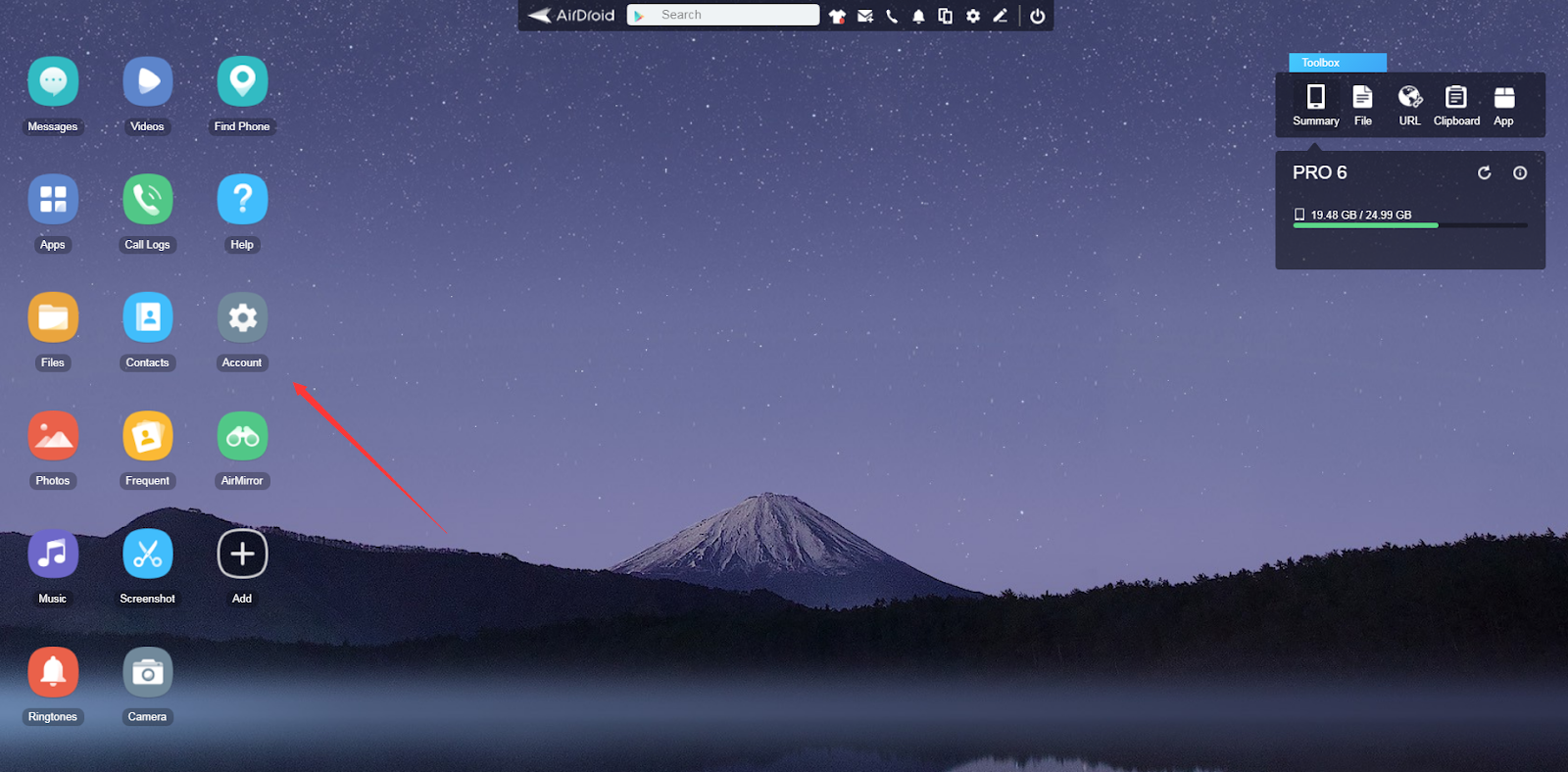
Messages/SMS
You can view, receive, reply, compose and delete SMS here. Every operation in the browser is transmitted to your android device. e.g. If you send a message in the browser, it’s actually your Android device that is sending the message. The fee of sending messages will be charged by your carrier depending on your subscription, AirDroid will not charge extra fees.
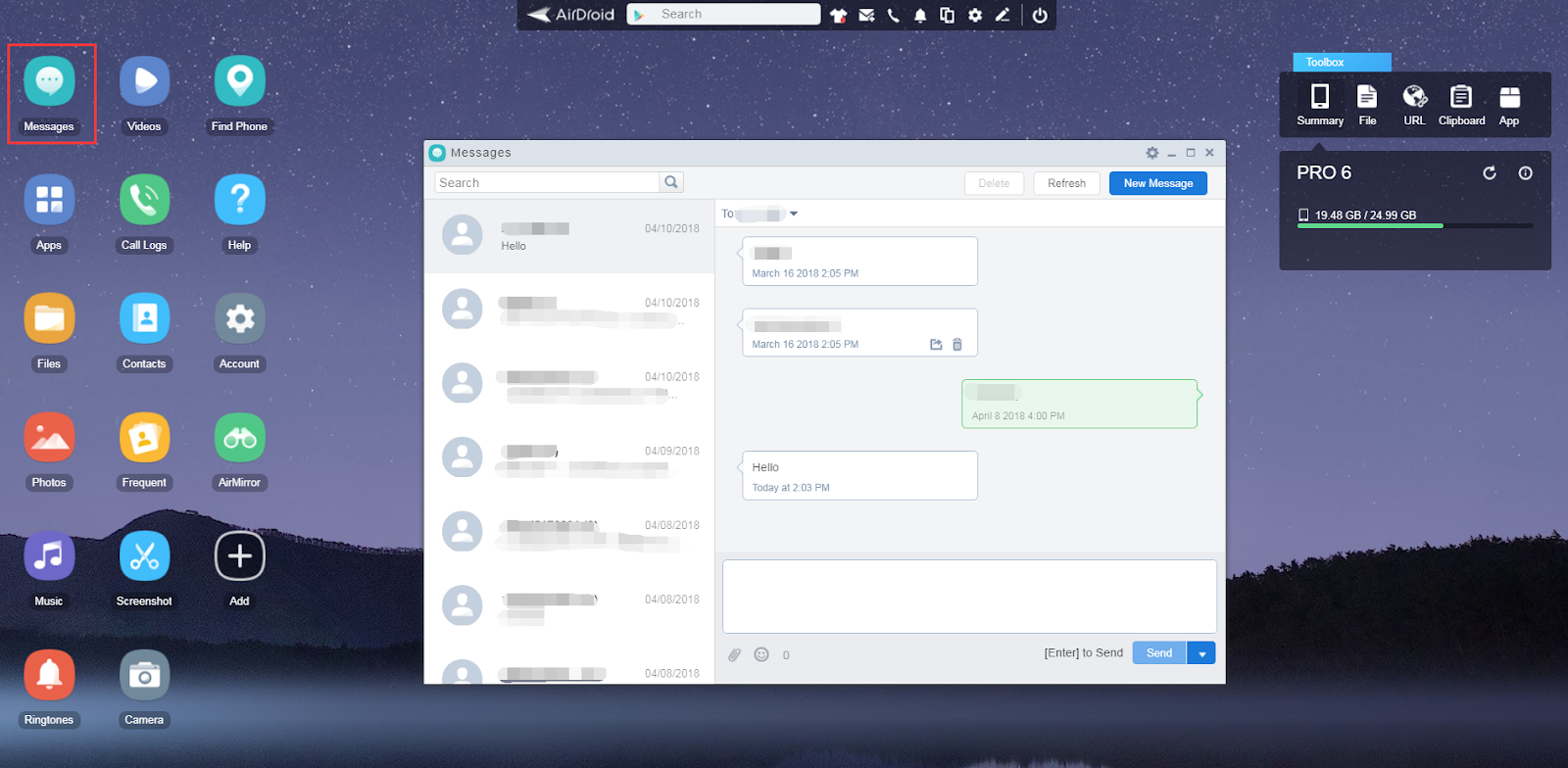
If you enable desktop notifications, a notification will pop up when you receive a new message.
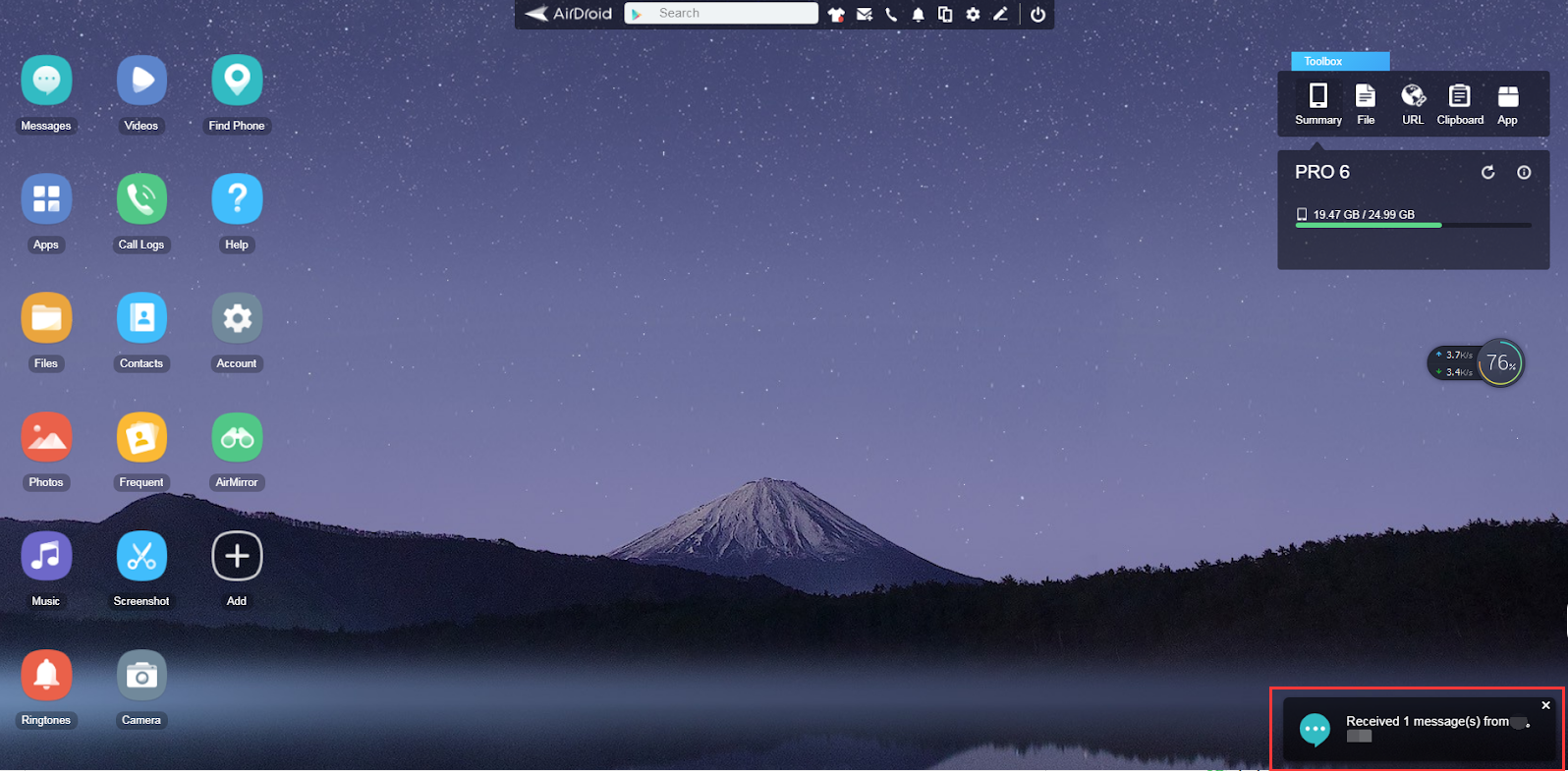
MMS messages are not supported by the current version of AirDroid. But you can attach a file to a standard SMS with no extra cost. The attached file will be delivered as a private download link included in the SMS.
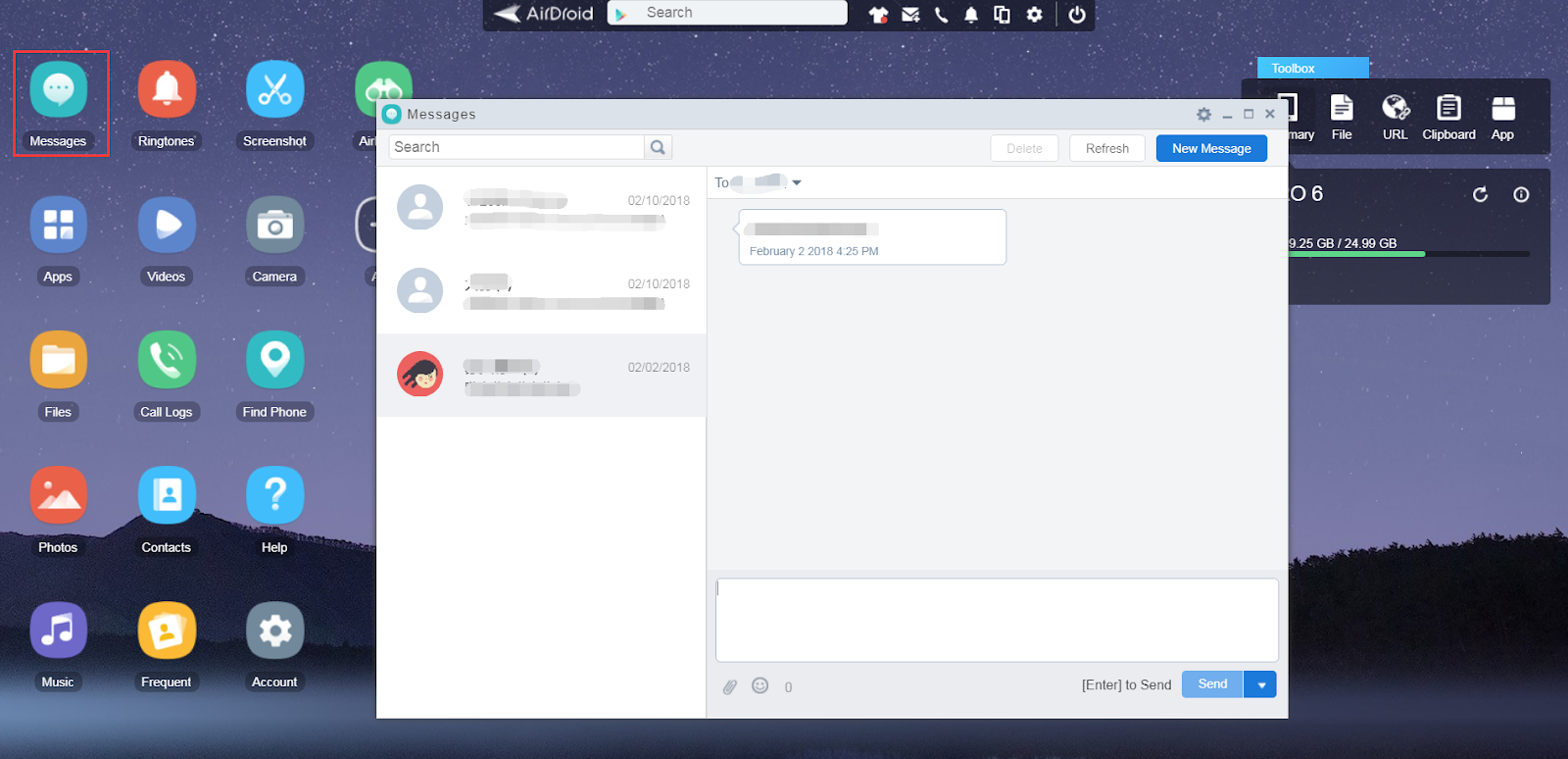
Safety tips
You should keep the URL safe as anyone with the URL for the file can download the file.
Apps
You can view and manage all apps on your Android device here.To backup the apps, click the download icon to export the .apk files to local computer (saved in a zipped file if you select more than one app).To uninstall the apps, click the bin icon and confirm on the Android.To install app to Android (.apk file saved on computer), click Install app or drag & drop .apk file to the window, and confirm on the Android.
Tips: "Unknown sources" need to be checked on your Android to install .apk file from outside Google Play Store(formerly known as the Android Market). How to: on your Android, go to System settings > Security > Unknown sources; or Settings > Applications > Unknown sources for some devices.
Files
You can view, organize and manage any files on the SD card of your Android device.
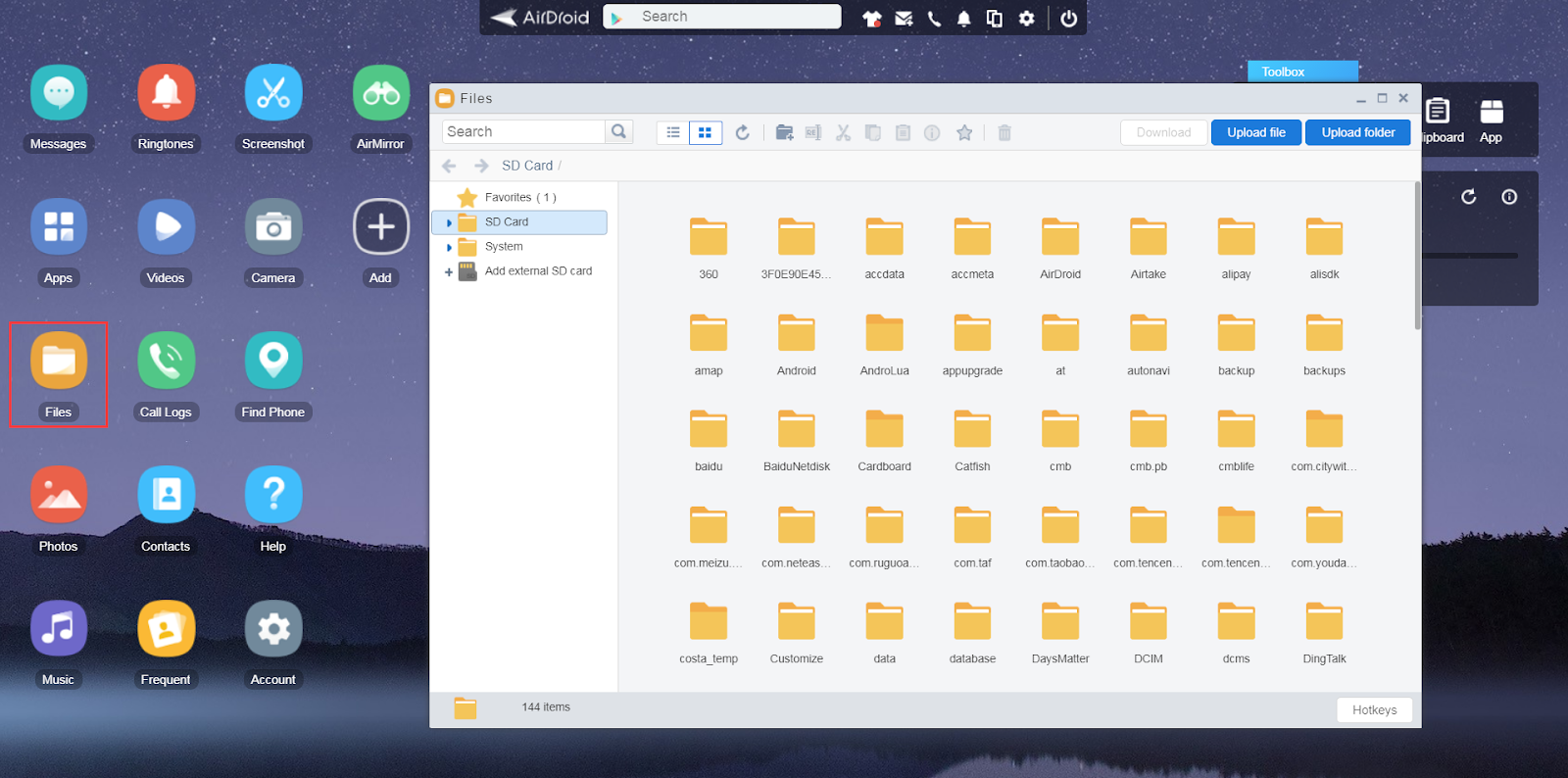
You can also use hotkeys to copy/cut/paste files or rename them.
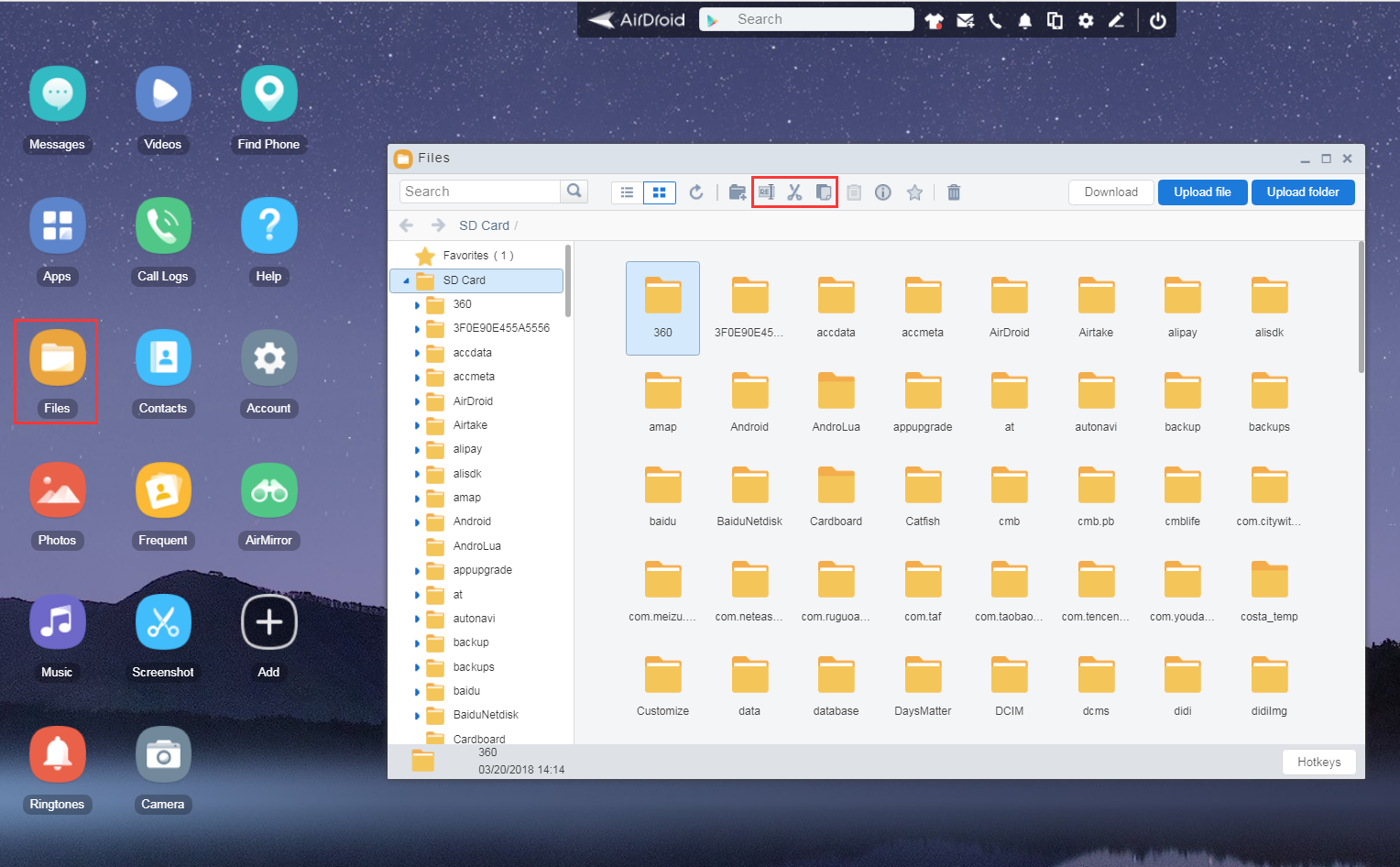
How to manage files on external SD card?
Photos
You can view and manage all photos on your Android device here. Double-click the photo to view it in full screen. Hover the mouse over the photo and click the second icon to set it as wallpaper.

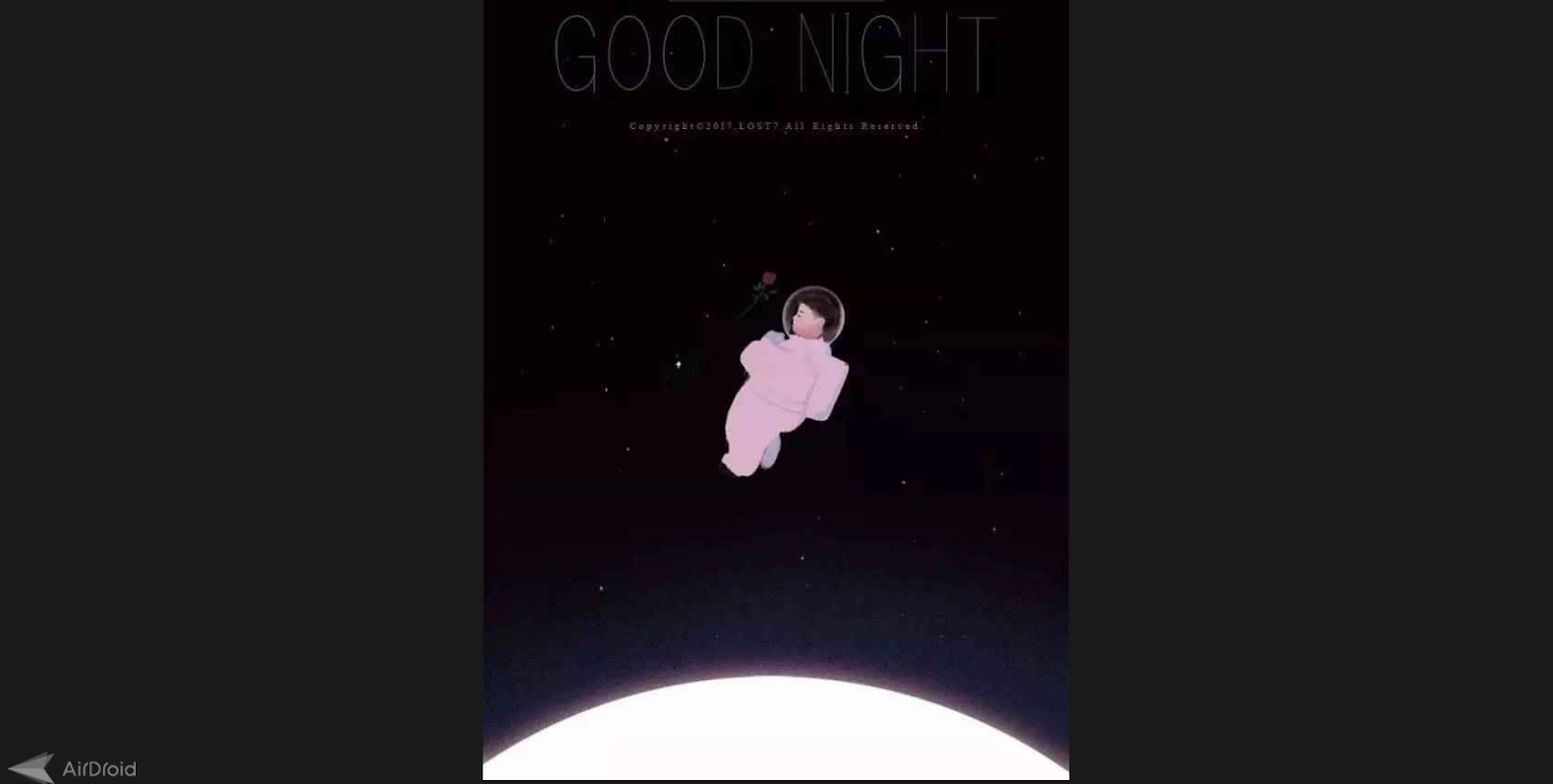
Music
You can play, manage music and set music as ringtone here. Only .mp3 .ogg .wav files are supported.Hover the mouse over the music and click the gear icon (set as) to set the music as ringtone for phone call, notification or alarm.
Ringtones
You can preview, upload or download ringtones and set ringtones for phone call, notification or alarm.
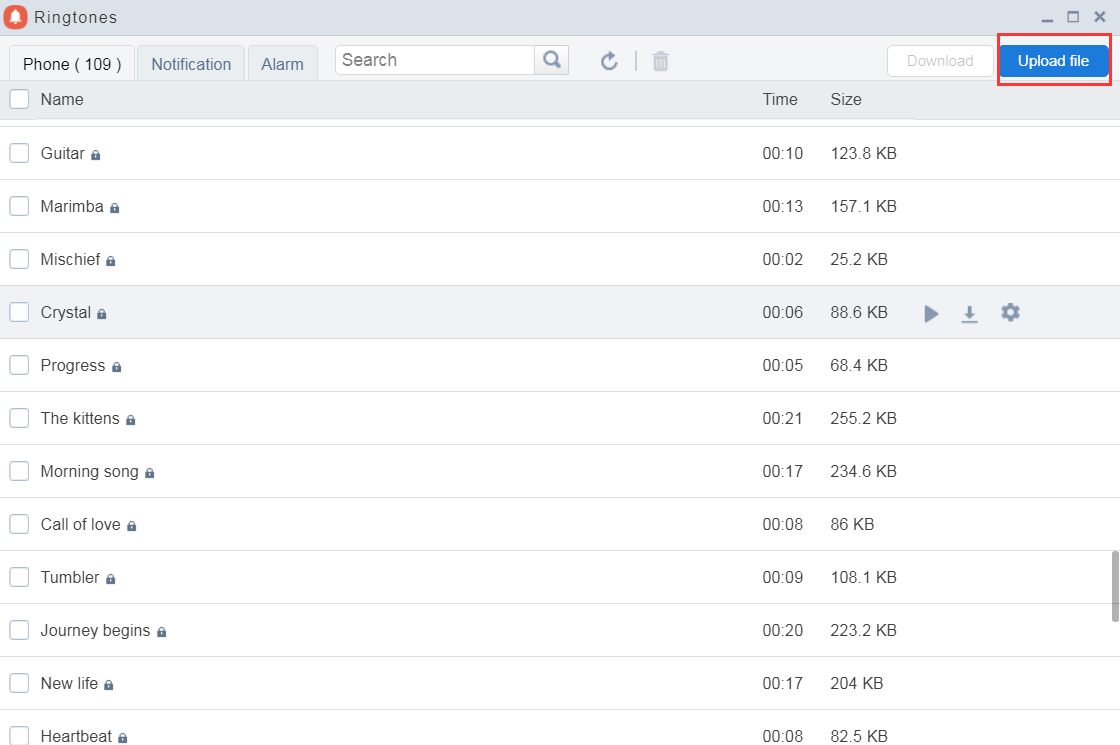
Videos
You can play and download videos stored on your Android device. Only .mp4, .3gp files are supported.
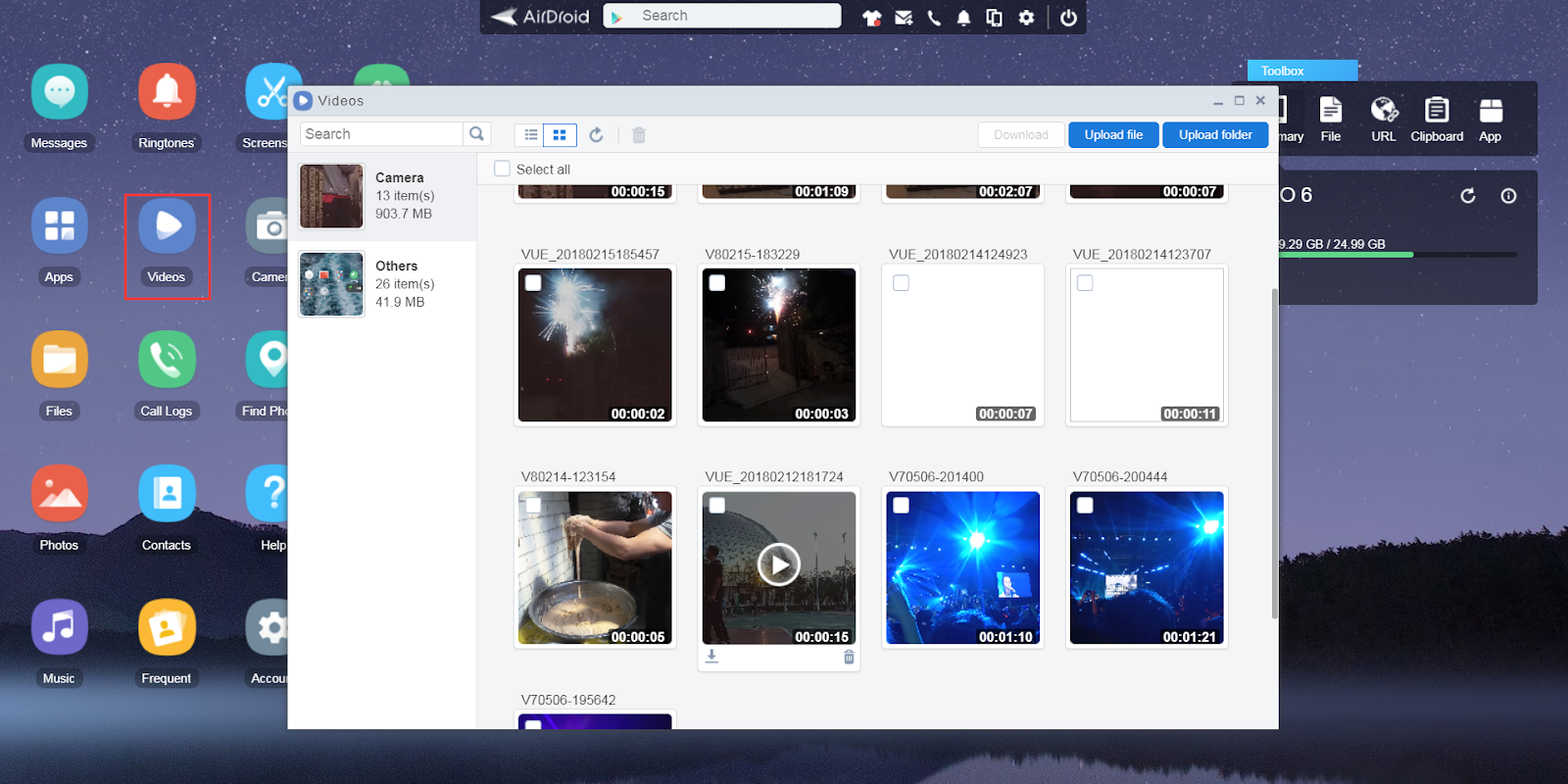
Camera
You can view what the Android device's front or rear camera is seeing in nearly real-time and take photos or use it as a monitor.
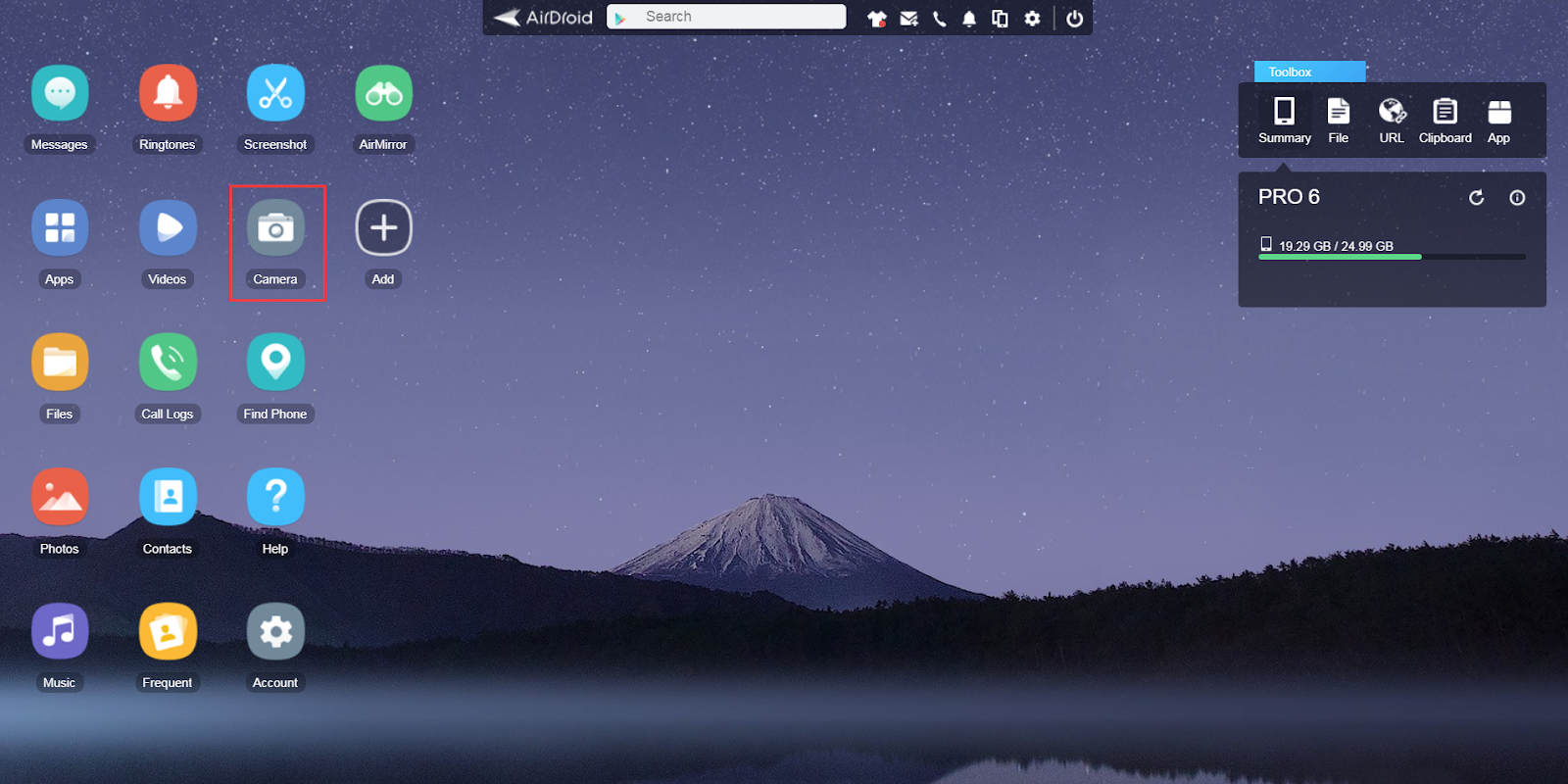
You can switch the camera (rear camera and front camera), take a shot (saved either to computer or Android), turn on the flashlight and rotate the image.
Screenshot
You can take the screenshot of your Android and save it.
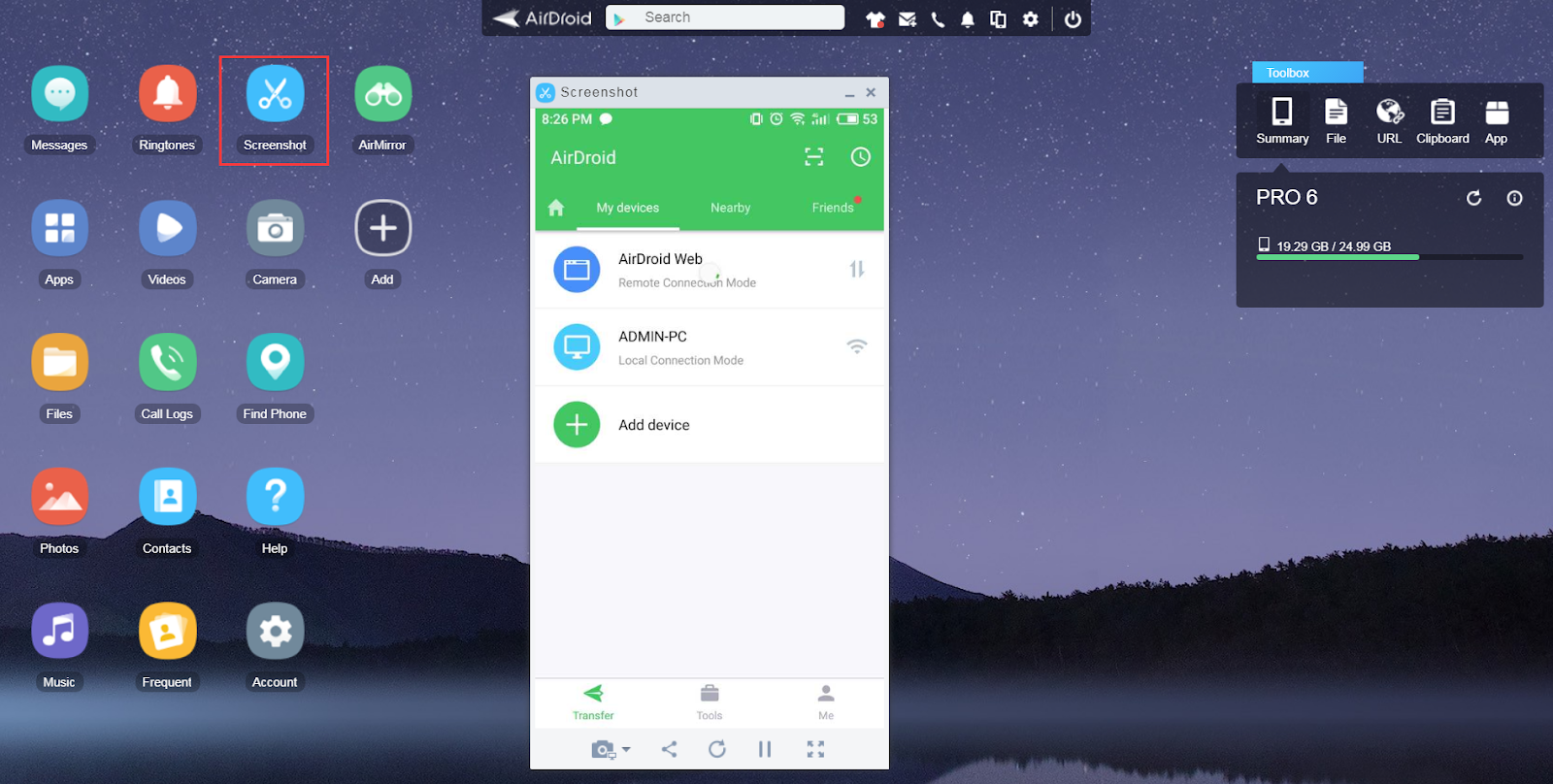
AirDroid requires root permissions to stream the screen of your Android to web browser. To enable Screenshot feature, you need to root your Android device. The methods of rooting Android varies depending on Android device models.
How to disable permissions notifications when taking screenshots?
Open the app "Superuser" on your Android device, press Menu key and open Preferences. Scroll to Notifications, and uncheck the box next to it to disable the notification.
Toolbox
Here are four useful tools.
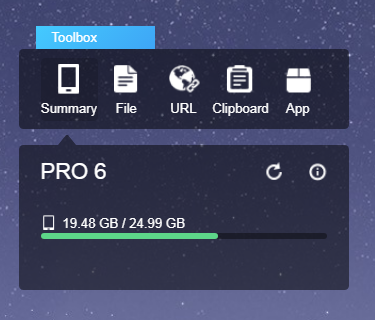
File: Easily upload files/folders to custom path by Drag & Drop.
URL: Send URL to phone and open it on the phone.
Clipboard: Sync the clipboards of computer and Android. You can copy on computer and paste on the phone, or vice versa.
App: Install apps to your phone by Drag & Drop .apk files.
Messages/SMS
You can view, receive, reply, compose and delete SMS here. Every operation in the browser is transmitted to your android device. e.g. If you send a message in the browser, it’s actually your Android device that is sending the message. The fee of sending messages will be charged by your carrier depending on your subscription, AirDroid will not charge extra fees.
If you enable desktop notifications, a notification will pop up when you receive a new message.
MMS messages are not supported by the current version of AirDroid. But you can attach a file to a standard SMS with no extra cost. The attached file will be delivered as a private download link included in the SMS.
Safety tips
You should keep the URL safe as anyone with the URL for the file can download the file.
Apps
You can view and manage all apps on your Android device here.To backup the apps, click the download icon to export the .apk files to local computer (saved in a zipped file if you select more than one app).To uninstall the apps, click the bin icon and confirm on the Android.To install app to Android (.apk file saved on computer), click Install app or drag & drop .apk file to the window, and confirm on the Android.
Tips: "Unknown sources" need to be checked on your Android to install .apk file from outside Google Play Store(formerly known as the Android Market). How to: on your Android, go to System settings > Security > Unknown sources; or Settings > Applications > Unknown sources for some devices.
Files
You can view, organize and manage any files on the SD card of your Android device.
You can also use hotkeys to copy/cut/paste files or rename them.
How to manage files on external SD card?
Photos
You can view and manage all photos on your Android device here. Double-click the photo to view it in full screen. Hover the mouse over the photo and click the second icon to set it as wallpaper.
Music
You can play, manage music and set music as ringtone here. Only .mp3 .ogg .wav files are supported.Hover the mouse over the music and click the gear icon (set as) to set the music as ringtone for phone call, notification or alarm.
Ringtones
You can preview, upload or download ringtones and set ringtones for phone call, notification or alarm.
Videos
You can play and download videos stored on your Android device. Only .mp4, .3gp files are supported.
Camera
You can view what the Android device's front or rear camera is seeing in nearly real-time and take photos or use it as a monitor.
You can switch the camera (rear camera and front camera), take a shot (saved either to computer or Android), turn on the flashlight and rotate the image.
Screenshot
You can take the screenshot of your Android and save it.
AirDroid requires root permissions to stream the screen of your Android to web browser. To enable Screenshot feature, you need to root your Android device. The methods of rooting Android varies depending on Android device models.
How to disable permissions notifications when taking screenshots?
Open the app "Superuser" on your Android device, press Menu key and open Preferences. Scroll to Notifications, and uncheck the box next to it to disable the notification.
Toolbox
Here are four useful tools.
File: Easily upload files/folders to custom path by Drag & Drop.
URL: Send URL to phone and open it on the phone.
Clipboard: Sync the clipboards of computer and Android. You can copy on computer and paste on the phone, or vice versa.
App: Install apps to your phone by Drag & Drop .apk files.
fuji likes this post.

.jpg)