How to connect your Android devices wirelessly to PC?
1. Install AirDroid app on your device
You can download AirDroid from the Play store, or visit m.airdroid.com on your phone and download the apk file.
2. Sign in to AirDroid app
After the installation, open AirDroid app on your phone and go to ME page, tap to sign in with the same AirDroid account you used on AirDroid Win/Mac:
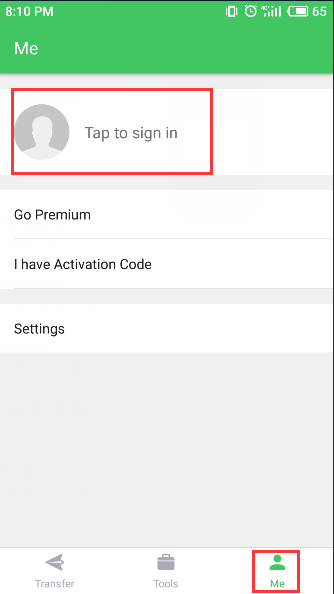
The device will be listed on AirDroid Win/Mac now. If it still doesn't show up on AirDroid Win/Mac, please exit and restart AirDroid Win/Mac.

Note:
If you've signed in to AirDroid Win/Mac but can't find any devices connected, please check if you've signed in to AirDroid app on your device with the same AirDroid account.

1. Install AirDroid app on your device
You can download AirDroid from the Play store, or visit m.airdroid.com on your phone and download the apk file.
2. Sign in to AirDroid app
After the installation, open AirDroid app on your phone and go to ME page, tap to sign in with the same AirDroid account you used on AirDroid Win/Mac:
The device will be listed on AirDroid Win/Mac now. If it still doesn't show up on AirDroid Win/Mac, please exit and restart AirDroid Win/Mac.
Note:
If you've signed in to AirDroid Win/Mac but can't find any devices connected, please check if you've signed in to AirDroid app on your device with the same AirDroid account.
