You can play, manage music/ringtones on AirDroid Web and can set new ringtones for your phone. Only .mp3 .ogg .wav .m4a files are supported.
Sign in to web.airdroid.com, find the Music/Ringtone icon and click it.

How to play music/ringtone?
Hover the mouse over the music you want to play, click the play icon to play.

How to download music/ringtone?
Select one or more pieces of music/ringtone you want to download and click Download on the upper right corner, the music/ringtone will be downloaded from the Android device to the computer (saved in a zipped file if you choose more than one piece of music).

How to upload music/ringtone?
Click Upload on the upper right corner, and choose the files you want to upload.
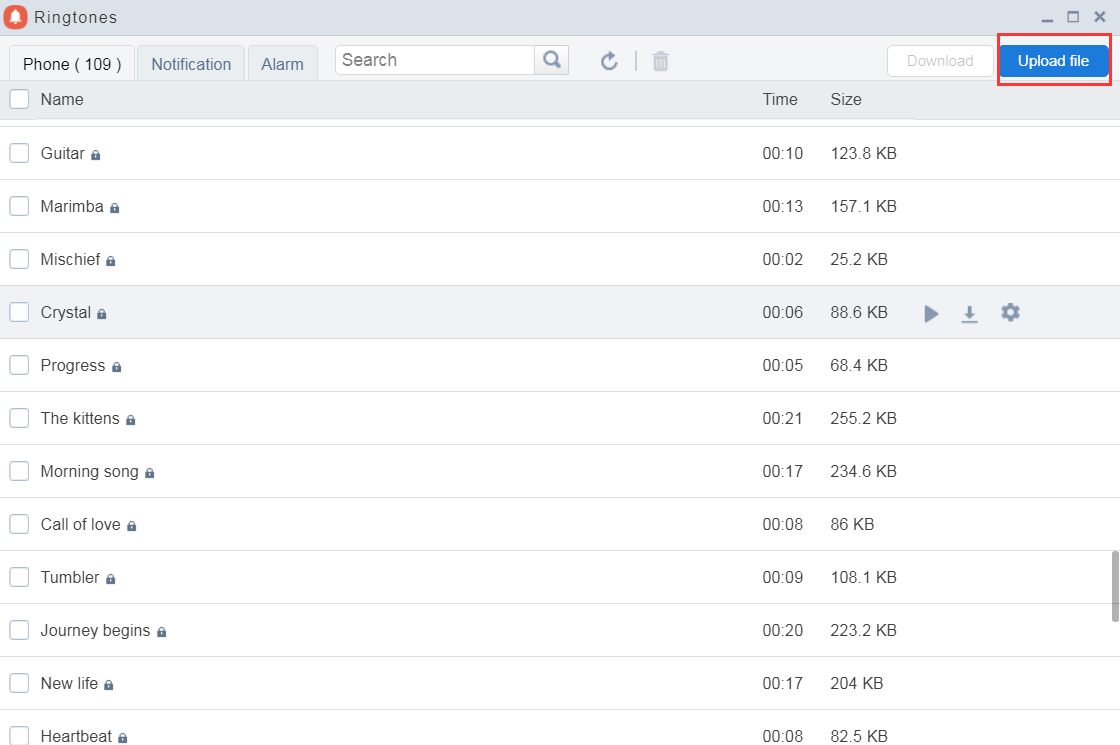
How to delete music/ringtone?
Select one or more music/ringtone you want to delete and click the Trash icon, then click OK.

How to search for music/ringtone?
You can enter a keyword in the upper of Music/Ringtone to search for ringtones.

How to set music/ringtone as phone ringtone/notification ringtone/alarm ringtone?
Hover the mouse over the music/ringtone which you want to set as ringtone, click the gear icon (Set as), then set the music as ringtone for phone call, notification or alarm.

Note
Manage files in extSD via AirDroid Web is not supported on Android 4.4+ as Google has restricted the access permission to it.
However, Android 5.0 restored the functionality of SD card. With AirDroid v3.1.5, you can manage files in external SD card with AirDroid Web again.
More info: [Help & FAQ] How to Manage Files Saved to External SD Card on Android 5.0+?
Sign in to web.airdroid.com, find the Music/Ringtone icon and click it.
How to play music/ringtone?
Hover the mouse over the music you want to play, click the play icon to play.
How to download music/ringtone?
Select one or more pieces of music/ringtone you want to download and click Download on the upper right corner, the music/ringtone will be downloaded from the Android device to the computer (saved in a zipped file if you choose more than one piece of music).
How to upload music/ringtone?
Click Upload on the upper right corner, and choose the files you want to upload.
How to delete music/ringtone?
Select one or more music/ringtone you want to delete and click the Trash icon, then click OK.
How to search for music/ringtone?
You can enter a keyword in the upper of Music/Ringtone to search for ringtones.
How to set music/ringtone as phone ringtone/notification ringtone/alarm ringtone?
Hover the mouse over the music/ringtone which you want to set as ringtone, click the gear icon (Set as), then set the music as ringtone for phone call, notification or alarm.
Note
Manage files in extSD via AirDroid Web is not supported on Android 4.4+ as Google has restricted the access permission to it.
However, Android 5.0 restored the functionality of SD card. With AirDroid v3.1.5, you can manage files in external SD card with AirDroid Web again.
More info: [Help & FAQ] How to Manage Files Saved to External SD Card on Android 5.0+?
