You can view and manage all photos on your Android device here. Only .png, .jpg, .gif, .bmp, .jpeg photos are supported.
Sign in to web.airdroid.com, find the Photos icon and click it.

Select the folder to view all the photos in it. Double click a photo to view it in full screen mode.
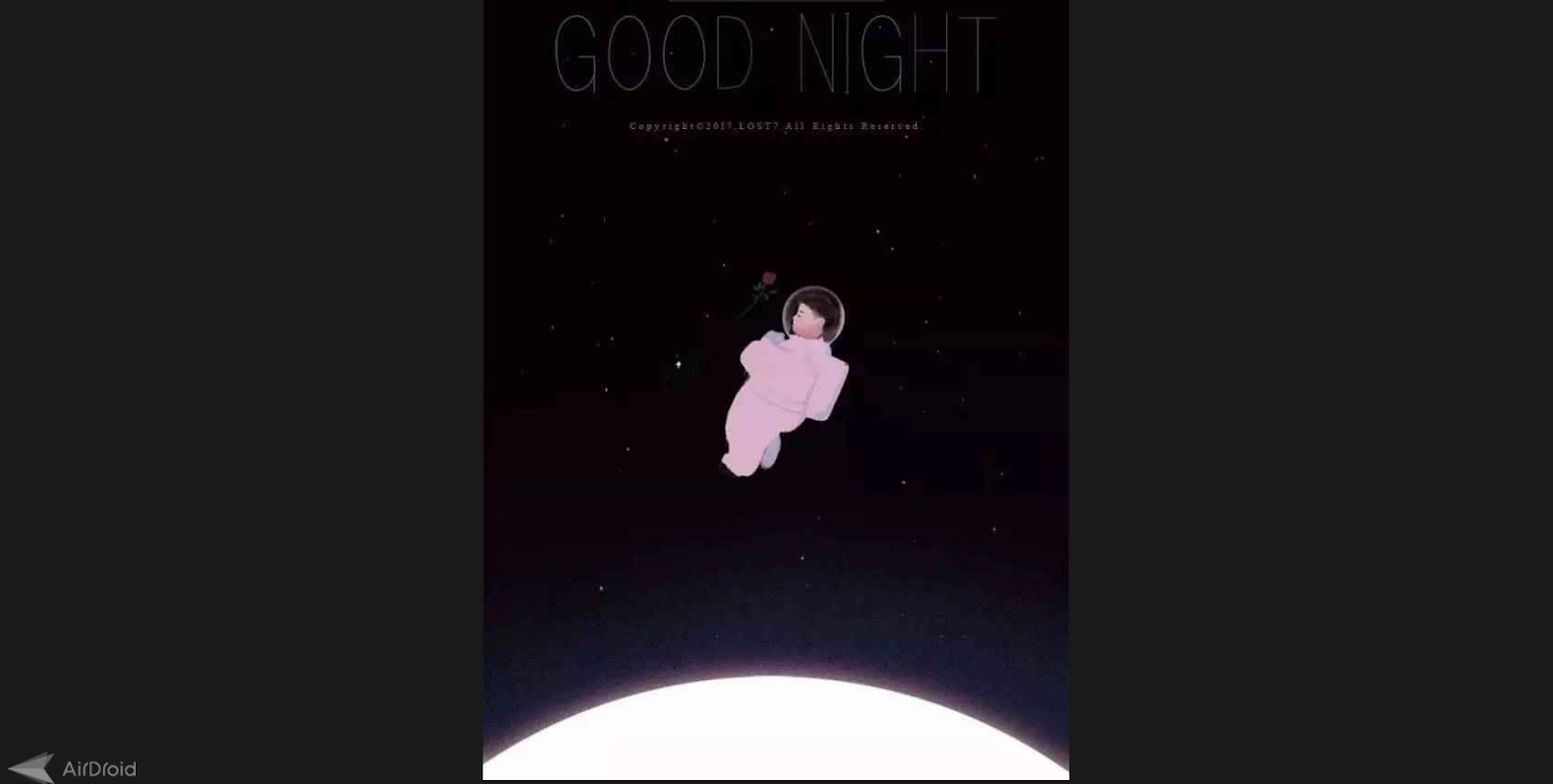
How to download photos?
Select one or more photos you want to download and click Download on the upper right corner, the photos will be downloaded from your Android devices to the computer (saved in a zipped file if you select more than one photo).
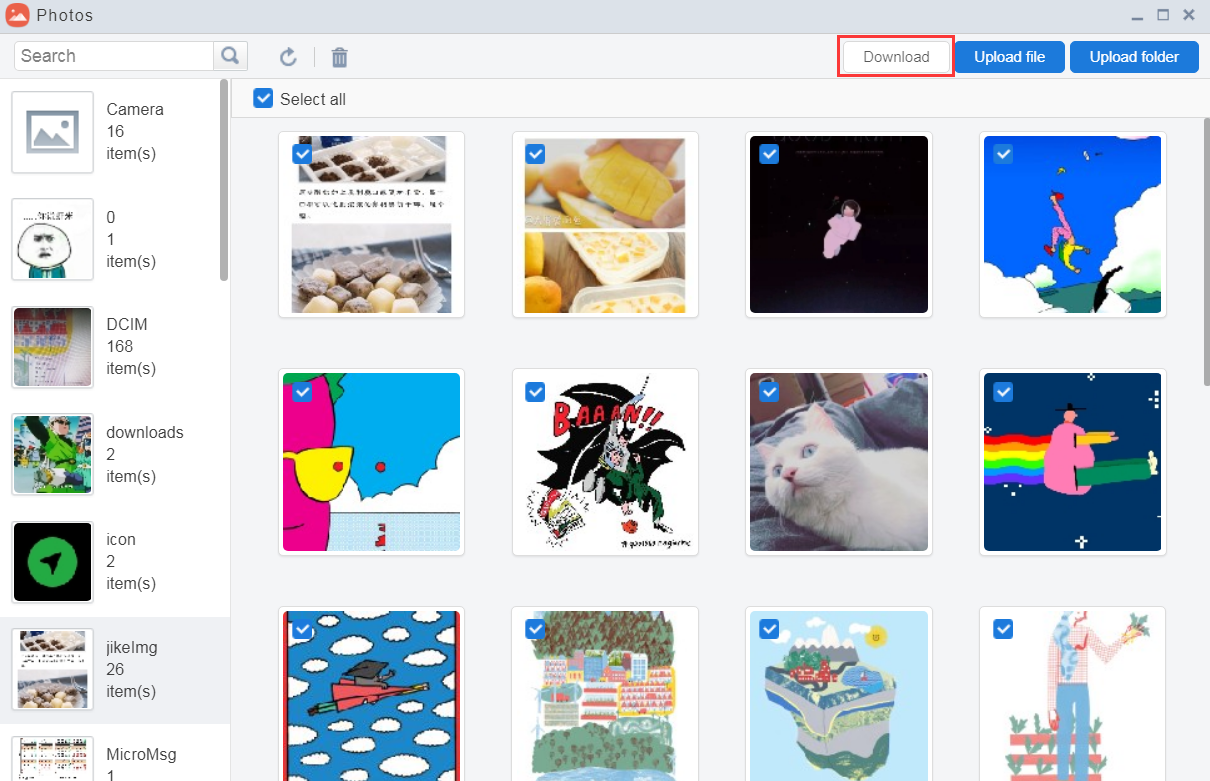
How to upload photos?
Click Upload on the upper right corner, and choose the files or folders you want to upload to your Android device.

How to delete photos?
Select one or more photos you want to delete and click the trash icon, click OK.

How to search photos?
You can enter a keyword in the upper left corner of Photos to search photo.
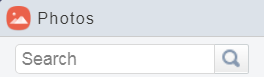
How to set a photo as wallpaper?
Move the mouse over the photo which you want to set as wallpaper, click the second icon (Set as wall paper) under the photo, then click OK in the confirmation window.
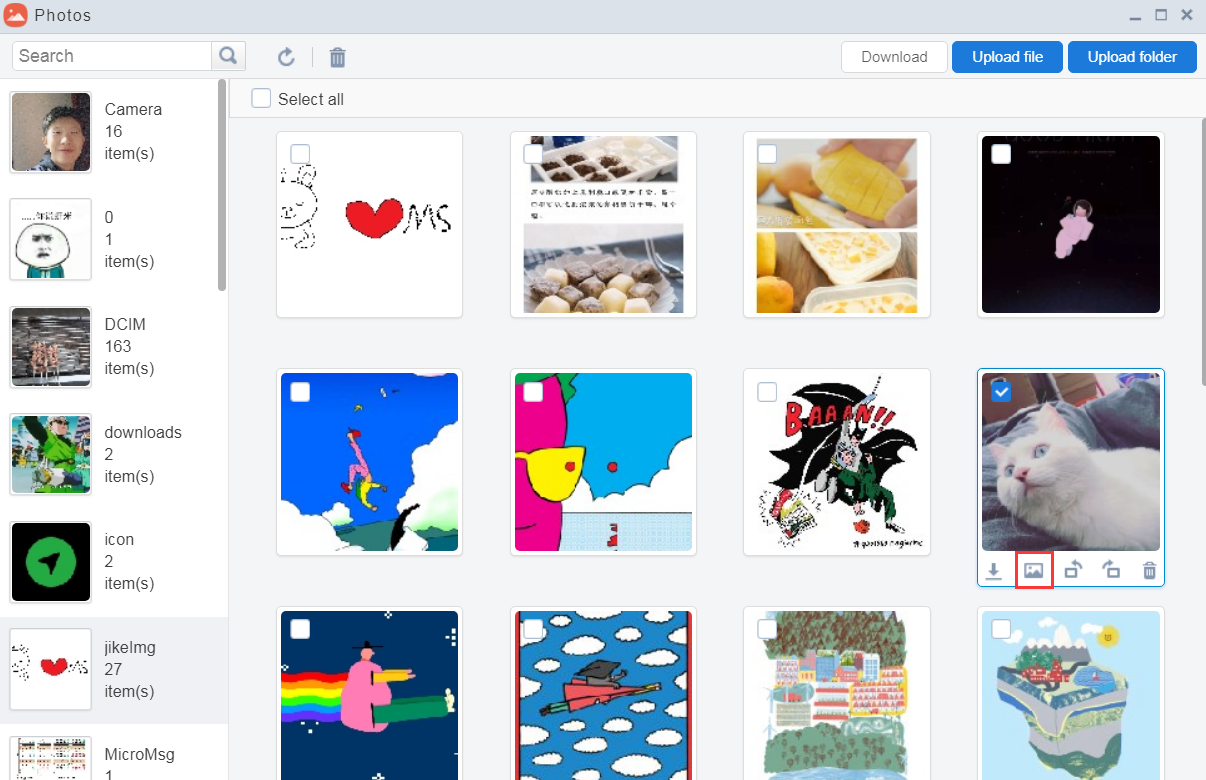
Note
Manage files in extSD via AirDroid Web is not supported on Android 4.4+ as Google has restricted the access permission to it.
However, Android 5.0 restored the functionality of SD card. With AirDroid v3.1.5, you can manage files in external SD card with AirDroid Web again.
More info: [Help & FAQ] How to Manage Files Saved to External SD Card on Android 5.0+?
Sign in to web.airdroid.com, find the Photos icon and click it.
Select the folder to view all the photos in it. Double click a photo to view it in full screen mode.
How to download photos?
Select one or more photos you want to download and click Download on the upper right corner, the photos will be downloaded from your Android devices to the computer (saved in a zipped file if you select more than one photo).
How to upload photos?
Click Upload on the upper right corner, and choose the files or folders you want to upload to your Android device.
How to delete photos?
Select one or more photos you want to delete and click the trash icon, click OK.
How to search photos?
You can enter a keyword in the upper left corner of Photos to search photo.
How to set a photo as wallpaper?
Move the mouse over the photo which you want to set as wallpaper, click the second icon (Set as wall paper) under the photo, then click OK in the confirmation window.
Note
Manage files in extSD via AirDroid Web is not supported on Android 4.4+ as Google has restricted the access permission to it.
However, Android 5.0 restored the functionality of SD card. With AirDroid v3.1.5, you can manage files in external SD card with AirDroid Web again.
More info: [Help & FAQ] How to Manage Files Saved to External SD Card on Android 5.0+?
