AirIME is a new feature introduced in AirDroid v3.3.0 that allows you to use your computer keyboard to type on your phone.
To get started, install AirDroid on both your PC/Mac and phone. Sign in to Desktop AirDroid and Android AirDroid , and then follow the guide below:
1. Open AirDroid on your computer > click Airmirror > click AirIMe .

2. And then you will be prompted to do a one-time setting:

If you are a first-time user, following the instruction to connect the devices to the computer via USB cable, and enable "USB debugging"
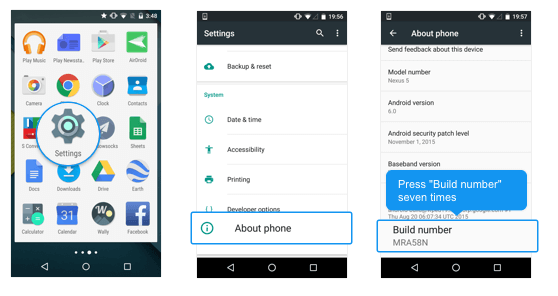

3. After all settings are done on your phone, click [Done] on your PC/Mac, and now you can use computer keyboard to type on your phone!

Note: You don't need to set this again until your phone is rebooted. Once your phone is rebooted, you just need to connect it to the computer via USB cable again, so that the auto switching of input method can work flawlessly. If you skip the settings of USB debugging, you have to switch input methods every time you start AirIME.
To get started, install AirDroid on both your PC/Mac and phone. Sign in to Desktop AirDroid and Android AirDroid , and then follow the guide below:
1. Open AirDroid on your computer > click Airmirror > click AirIMe .
2. And then you will be prompted to do a one-time setting:
If you are a first-time user, following the instruction to connect the devices to the computer via USB cable, and enable "USB debugging"
- Go to "Setting" > "About phone" > Tap "Build number" for 7 times to enable "Developer options".
- Turn on "Developer options" > enable "USB debugging".
3. After all settings are done on your phone, click [Done] on your PC/Mac, and now you can use computer keyboard to type on your phone!
Note: You don't need to set this again until your phone is rebooted. Once your phone is rebooted, you just need to connect it to the computer via USB cable again, so that the auto switching of input method can work flawlessly. If you skip the settings of USB debugging, you have to switch input methods every time you start AirIME.
3 people like this post.
