It has been a while since we added non-rooted AirMirror support for AirDroid Mac. Many Windows users have urged us to add support for Windows after that. And now, the non-rooted AirMirror support does come to AirDroid Win! With AirDroid Win v3.2.2, you can control your Android phone without root on Windows, too (requires Android 4.1+).
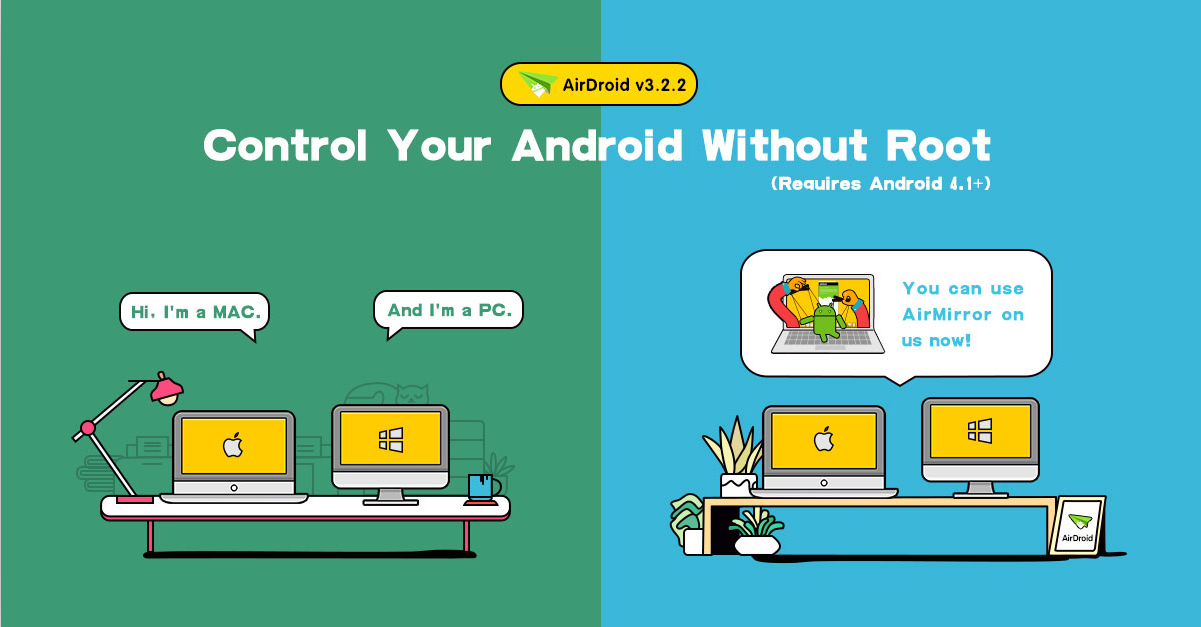
Before using AirMirror without Root, you need to install the latest version of AirDroid app on your phone and AirDroid Win on your computer. And you need to pick up your USB cable to do a one-time setting. Initiate AirMirror on the device you want to control, and you’ll get the guide on how to continue:

You only need to set this for one time if you never reboot the phone. But if you reboot your phone, you need to do it again. You can check here for more detailed guide: [Help & FAQ] Use AirMirror in Non-Rooted Way
AirDroid Win v3.2.2 Changelog
What’s new:
1. Non-rooted Android devices are now supported for AirMirror. (USB cable is required for a one-time setting.)
2. Other bug fixes and minor improvements.
Update and tell us what will you do to with this feature :D
Get AirDroid Android v3.1.6
Get AirDroid Win/Mac v3.2.2
Before using AirMirror without Root, you need to install the latest version of AirDroid app on your phone and AirDroid Win on your computer. And you need to pick up your USB cable to do a one-time setting. Initiate AirMirror on the device you want to control, and you’ll get the guide on how to continue:

You only need to set this for one time if you never reboot the phone. But if you reboot your phone, you need to do it again. You can check here for more detailed guide: [Help & FAQ] Use AirMirror in Non-Rooted Way
AirDroid Win v3.2.2 Changelog
What’s new:
1. Non-rooted Android devices are now supported for AirMirror. (USB cable is required for a one-time setting.)
2. Other bug fixes and minor improvements.
Update and tell us what will you do to with this feature :D
Get AirDroid Android v3.1.6
Get AirDroid Win/Mac v3.2.2
