There are 4 methods to delete a device from AirDroid account:
1. On AirDroid Android
Open AirDroid on the device you want to delete and sign out from AirDroid account. The device will disappear from your account next time you sign in to AirDroid Web, AirDroid Windows/Mac.
2. On AirDroid Windows/Mac
Sign in to AirDroid Windows/Mac, click the profile photo > click the X next to the device that you want to delete > enter AirDroid password and click Delete. The device will be deleted:
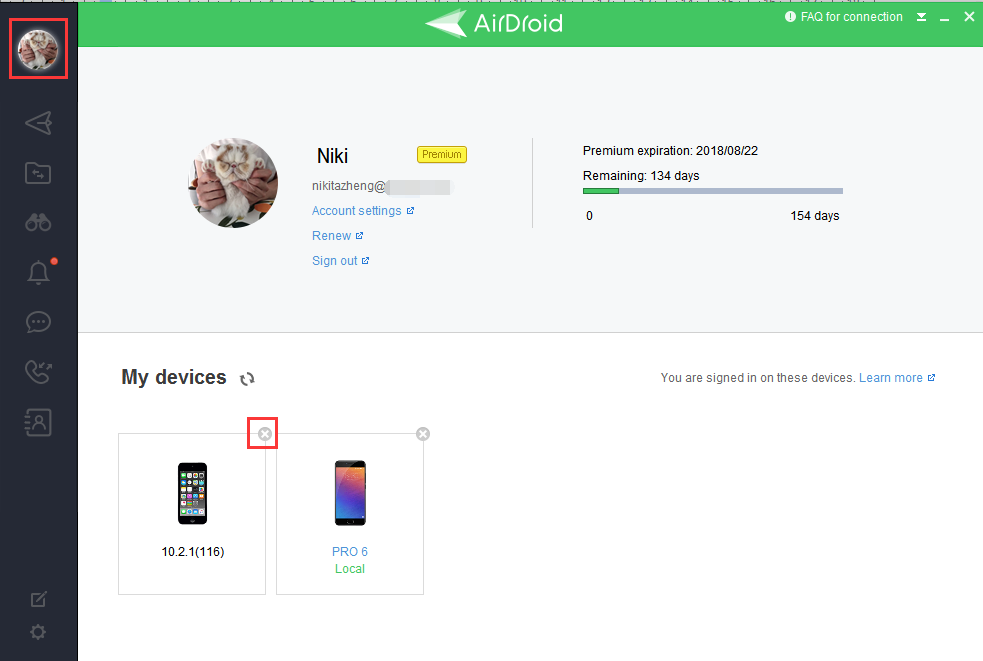

3. On AirDroid Web
Sign in to http://web.airdroid.com, click Account, go to Devices.
Select the device you want to delete and click Trash button, enter AirDroid password, then click OK. The device will be deleted:
Note: You can't delete the device you connected to currently.

4. From user center
Open https://www.airdroid.com/ and sign in, then go to the user center from upper right.
Click My Devices tab to view and delete devices.

If you forgot the password, please reset it here: https://www.airdroid.com/resendPassword.html
1. On AirDroid Android
Open AirDroid on the device you want to delete and sign out from AirDroid account. The device will disappear from your account next time you sign in to AirDroid Web, AirDroid Windows/Mac.
2. On AirDroid Windows/Mac
Sign in to AirDroid Windows/Mac, click the profile photo > click the X next to the device that you want to delete > enter AirDroid password and click Delete. The device will be deleted:
3. On AirDroid Web
Sign in to http://web.airdroid.com, click Account, go to Devices.
Select the device you want to delete and click Trash button, enter AirDroid password, then click OK. The device will be deleted:
Note: You can't delete the device you connected to currently.
4. From user center
Open https://www.airdroid.com/ and sign in, then go to the user center from upper right.
Click My Devices tab to view and delete devices.

If you forgot the password, please reset it here: https://www.airdroid.com/resendPassword.html

