If you've purchased AirDroid Premium from airdroid.com, web.airdroid.com, AirDroid Windows/Mac, or from within AirDroid on your Android device, you'll not receive an Activation Code, because it's not needed - you'll be upgraded to Premium as soon as you complete the payment.
Note:
You may need to sign out and sign in again on all AirDroid clients (Android and computer) so that the Premium will take effect.
You can check your account type by one of the following ways:
1. Sign in to AirDroid Windows/Mac, click the Account icon:

2. Sign in to web.airdroid.com, click Account and check the User type:
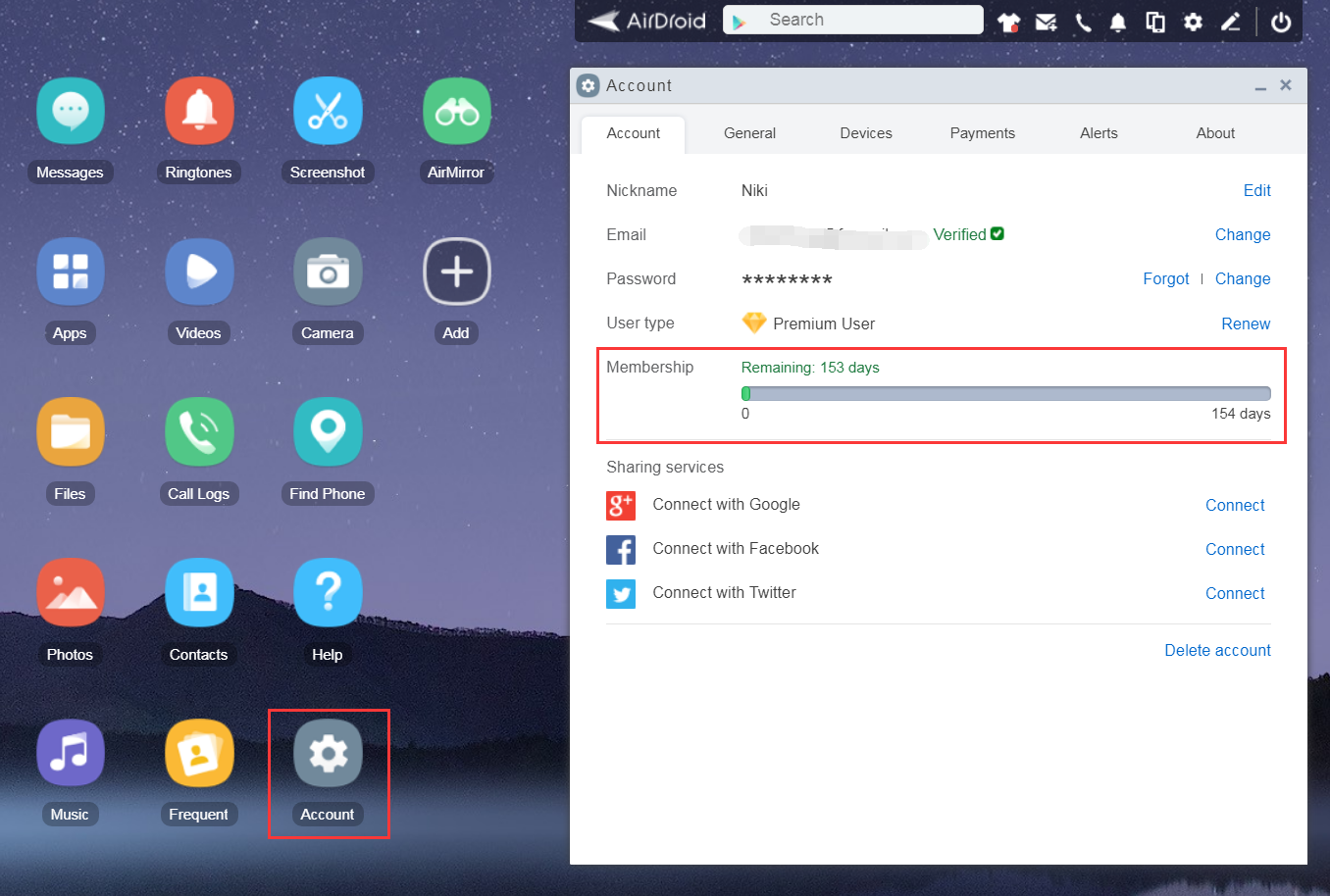
3. Open AirDroid on your device > click Me and you may see the symbol of Premium on the upper left:

Note:
You may need to sign out and sign in again on all AirDroid clients (Android and computer) so that the Premium will take effect.
You can check your account type by one of the following ways:
1. Sign in to AirDroid Windows/Mac, click the Account icon:
2. Sign in to web.airdroid.com, click Account and check the User type:
3. Open AirDroid on your device > click Me and you may see the symbol of Premium on the upper left:

khong likes this post.

