Now when you purchased AirDroid Premium service, this order will be a recurring subscription.
You may cancel the recurring subscription by:
1. Sign in to www.airdroid.com, go to user center to disable it.
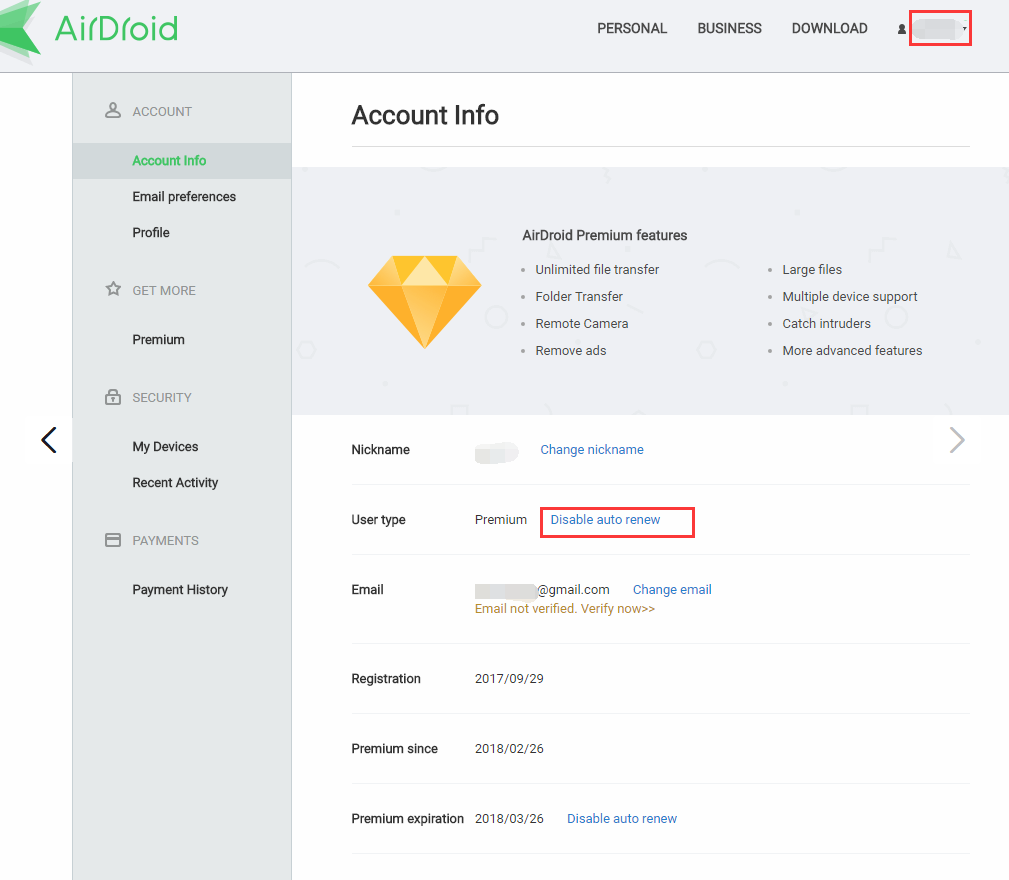
Click OK and you'll soon receive a letter from PayPal informing you the cancellation of recurring subscription.
2. Sign in to web.airdroid.com, go to Account, click Cancel subscription:

Click OK and you'll soon receive a letter from PayPal informing you the cancellation of recurring subscription.
If you have any questions about billing, please contact us directly at pay@airdroid.com.
You may cancel the recurring subscription by:
1. Sign in to www.airdroid.com, go to user center to disable it.
Click OK and you'll soon receive a letter from PayPal informing you the cancellation of recurring subscription.
2. Sign in to web.airdroid.com, go to Account, click Cancel subscription:
Click OK and you'll soon receive a letter from PayPal informing you the cancellation of recurring subscription.
If you have any questions about billing, please contact us directly at pay@airdroid.com.
