On web.airdroid.com
There are 2 methods to change language:
1. Before signing in to web.airdroid.com
Click the A icon, select the language you need, click Change,click OK to save changes:
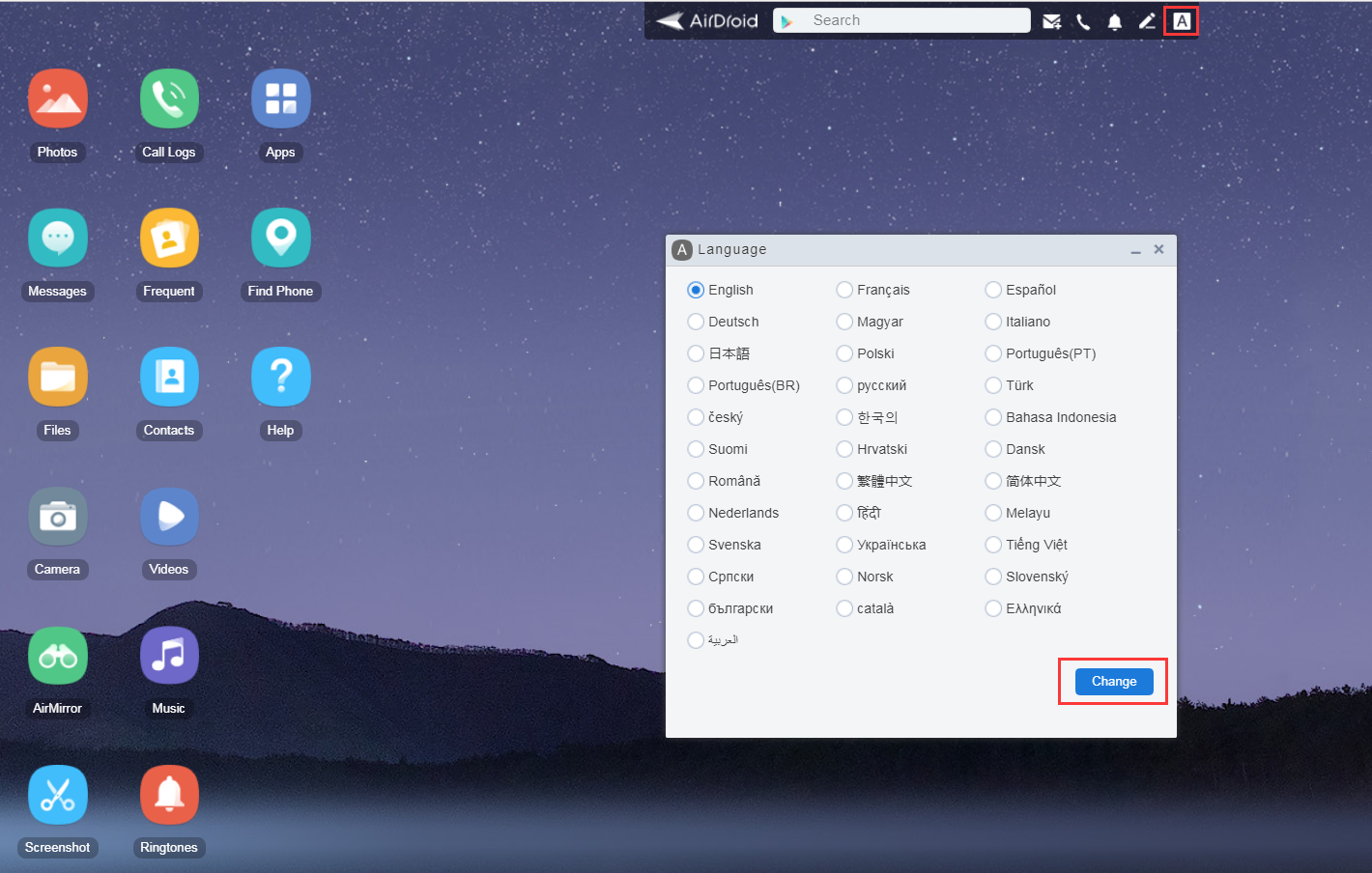
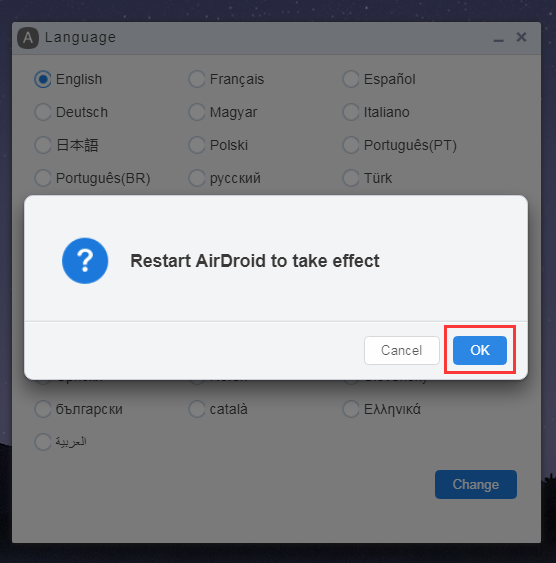
2. After signing in to web.airdroid.com
Click Account > General, and select the language you need, click Save:
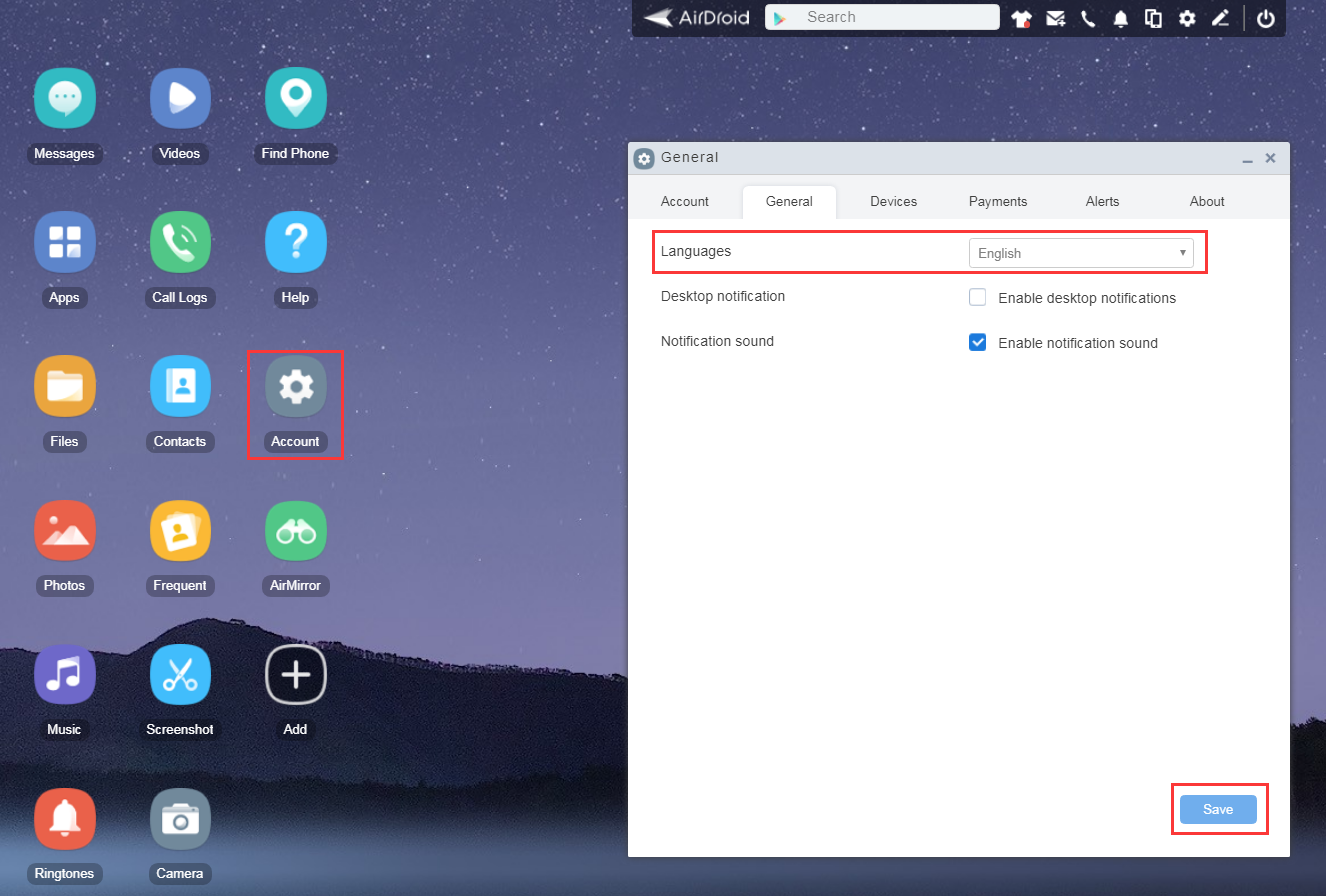
On AirDroid Windows/Mac
Go to Settings > General, and select the language you need, click X, click Yes to restart AirDroid Windows/Mac:
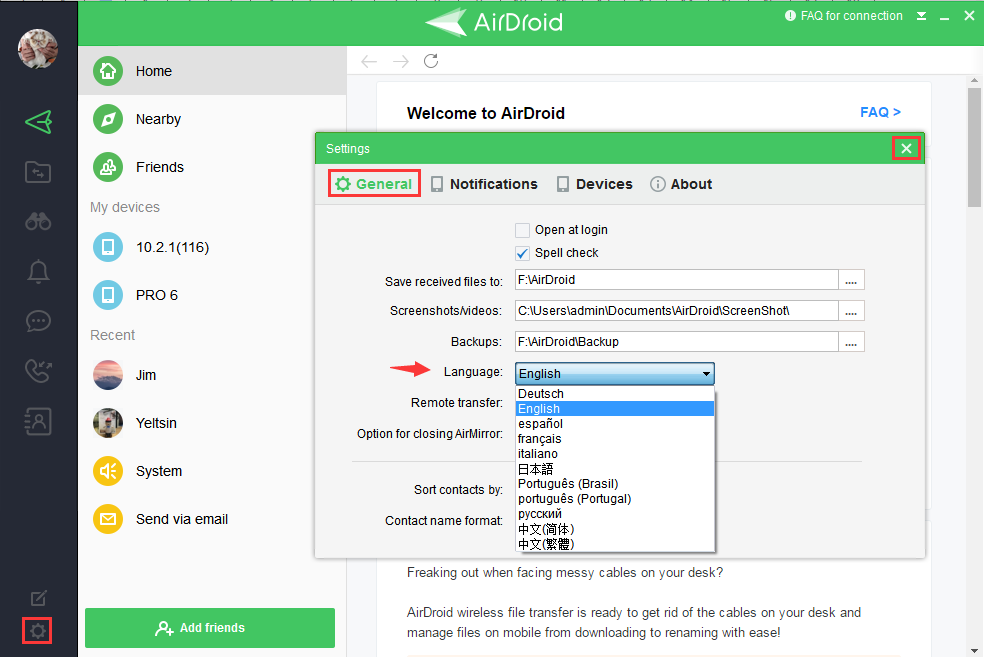
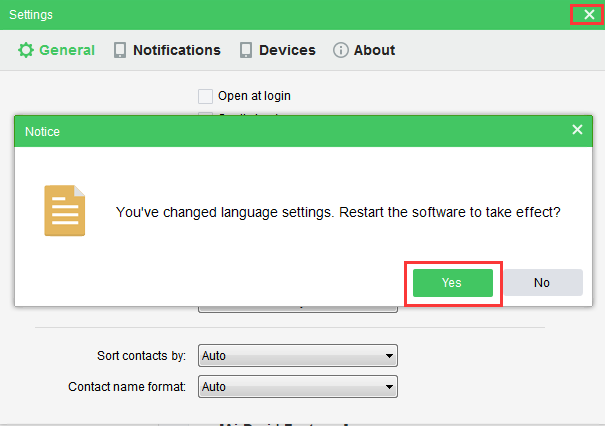
Didn't see your own language? We will keep adding languages, you may help us translate AirDroid to your own language on Crowdin!
There are 2 methods to change language:
1. Before signing in to web.airdroid.com
Click the A icon, select the language you need, click Change,click OK to save changes:
2. After signing in to web.airdroid.com
Click Account > General, and select the language you need, click Save:
On AirDroid Windows/Mac
Go to Settings > General, and select the language you need, click X, click Yes to restart AirDroid Windows/Mac:
Didn't see your own language? We will keep adding languages, you may help us translate AirDroid to your own language on Crowdin!
