There are 3 ways to use AirDroid without an AirDroid account:
1. Using Lite Mode
1. You can still find the IP address entrance by following the simple steps below:
Switch to Transfer Page > AirDroid Web > Option 2
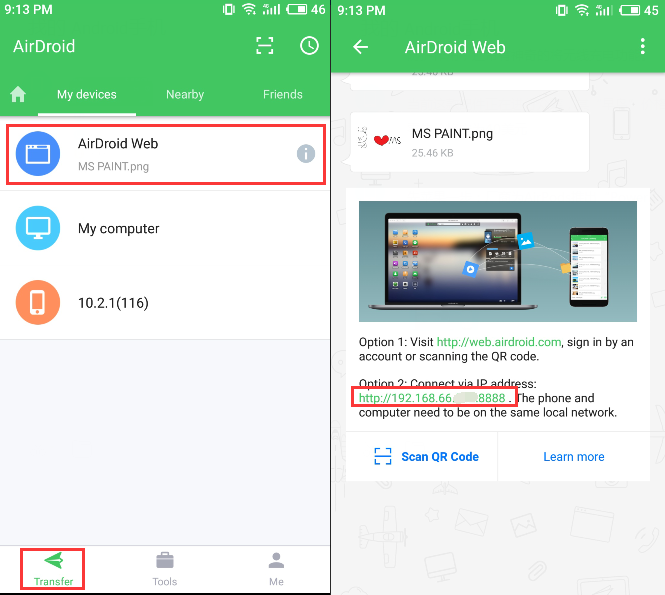
2. Open a supported web browser (Chrome, Safari, Firefox, IE) on computer, enter the IP address:

3. Your Android device will instantly get a connection request, tap Accept and you should be able to sign in:

2. Using QR code
1) Open a web browser, and visit web.airdroid.com, you should see a black QR code on the right side.

2) Go to AirDroid on your Android device, and tap the QR Code button, point your Android device's camera at the QR code to scan it. And you should be then be able to sign in.
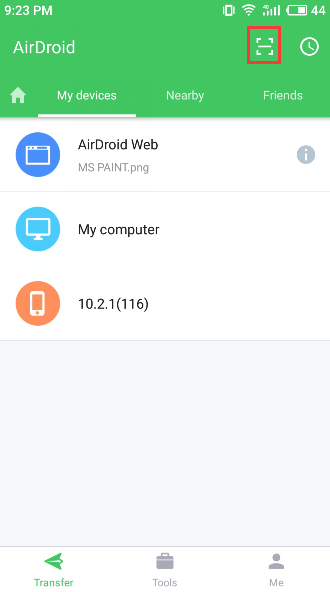
3. Using Tethering

More detailed guide: http://forums.airdroid.com/viewtopic.php?f=4&t=15936
1. Using Lite Mode
1. You can still find the IP address entrance by following the simple steps below:
Switch to Transfer Page > AirDroid Web > Option 2
2. Open a supported web browser (Chrome, Safari, Firefox, IE) on computer, enter the IP address:

3. Your Android device will instantly get a connection request, tap Accept and you should be able to sign in:
2. Using QR code
1) Open a web browser, and visit web.airdroid.com, you should see a black QR code on the right side.
2) Go to AirDroid on your Android device, and tap the QR Code button, point your Android device's camera at the QR code to scan it. And you should be then be able to sign in.
3. Using Tethering
More detailed guide: http://forums.airdroid.com/viewtopic.php?f=4&t=15936
