There are two ways to use AirDroid without an external network connection:
1. If the computer can access Wi-Fi and the Android device supports Wi-Fi hotspot:
1)Create a Wi-Fi hotspot on your Android device. The detailed steps may vary for different devices, but should be similar to this:
Go to Settings > Wireless & networks > More > Tethering & portable hotspot and enable Share mobile network. You can tap WLAN tethering configuration to set a password for the hotspot if you need extra security:
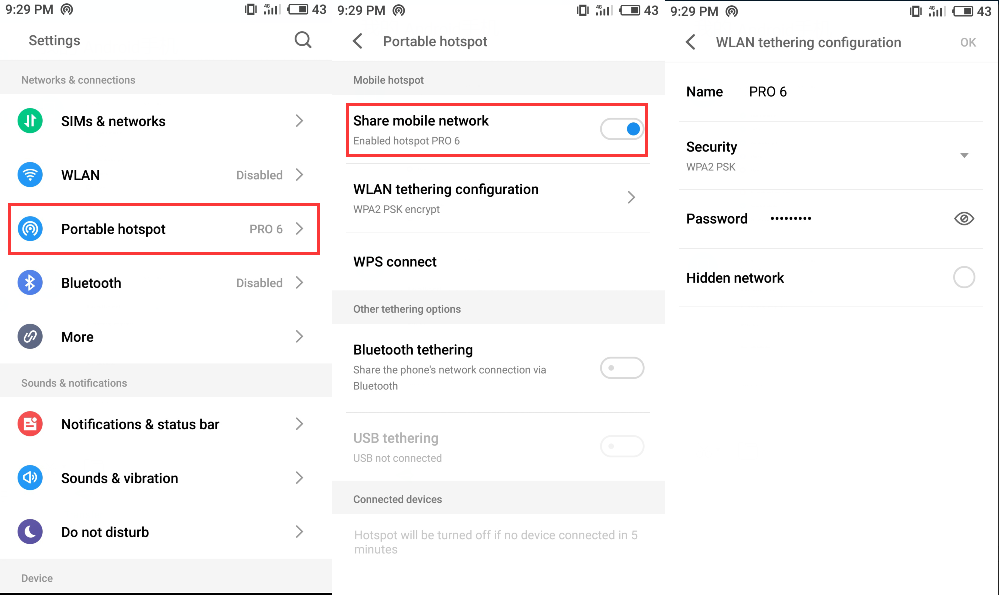
2) Connect your computer to the Android hotspot wireless network you just created.
3) Open AirDroid on your device, tap Tethering. A new AirDroid url like http://192.168.43.1:8888 will be displayed:
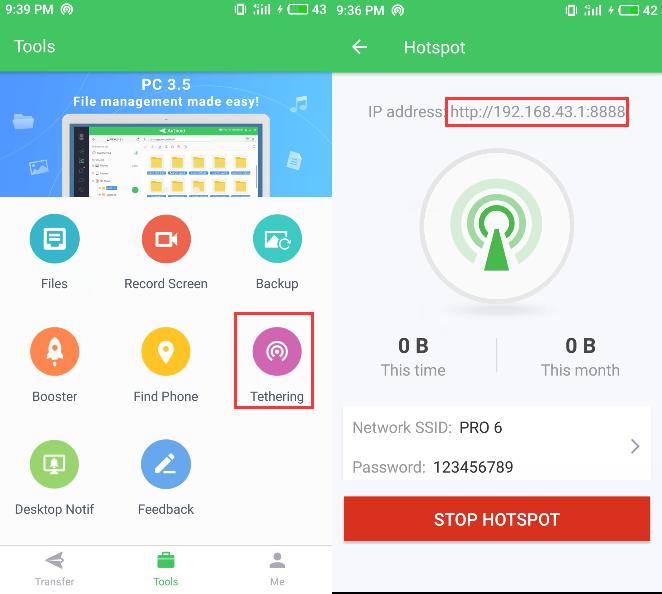
4) Visit the url on web browser to start using AirDroid.
2. If the computer can't access Wi-Fi, or the Android doesn't support Wi-Fi hotspot:
1) Connect your Android to your computer with a USB cable.
2) Enable USB tethering. The detailed steps may vary for different devices, but should be similar: Settings > Wireless & networks > More > Tethering & portable hotspot and enable Share mobile network.
3) Open AirDroid on your device, tap Tethering. A new AirDroid url like http://192.168.43.1:8888 will be displayed:
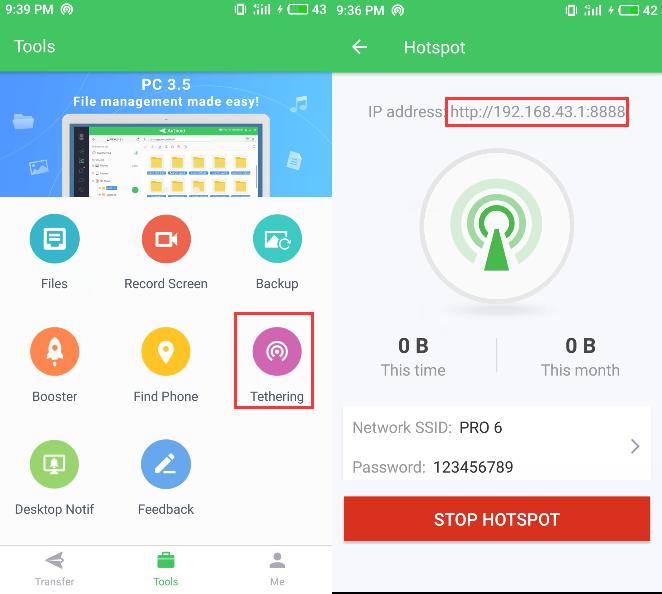
4) Visit the url on web browser to start using AirDroid.
1. If the computer can access Wi-Fi and the Android device supports Wi-Fi hotspot:
1)Create a Wi-Fi hotspot on your Android device. The detailed steps may vary for different devices, but should be similar to this:
Go to Settings > Wireless & networks > More > Tethering & portable hotspot and enable Share mobile network. You can tap WLAN tethering configuration to set a password for the hotspot if you need extra security:
2) Connect your computer to the Android hotspot wireless network you just created.
3) Open AirDroid on your device, tap Tethering. A new AirDroid url like http://192.168.43.1:8888 will be displayed:
4) Visit the url on web browser to start using AirDroid.
2. If the computer can't access Wi-Fi, or the Android doesn't support Wi-Fi hotspot:
1) Connect your Android to your computer with a USB cable.
2) Enable USB tethering. The detailed steps may vary for different devices, but should be similar: Settings > Wireless & networks > More > Tethering & portable hotspot and enable Share mobile network.
3) Open AirDroid on your device, tap Tethering. A new AirDroid url like http://192.168.43.1:8888 will be displayed:
4) Visit the url on web browser to start using AirDroid.
4 people like this post.
