Premium users will have unlimited remote quota for Remote Connection.
Free users got 200MB remote quota per month.
How to check the current remote data usage?
1. Sign in to web.airdroid.com, find the Account icon and click it to open and check the current remote data quota:

2. Go to AirDroid Win/Mac, click the profile picture and check the current remote data quota:
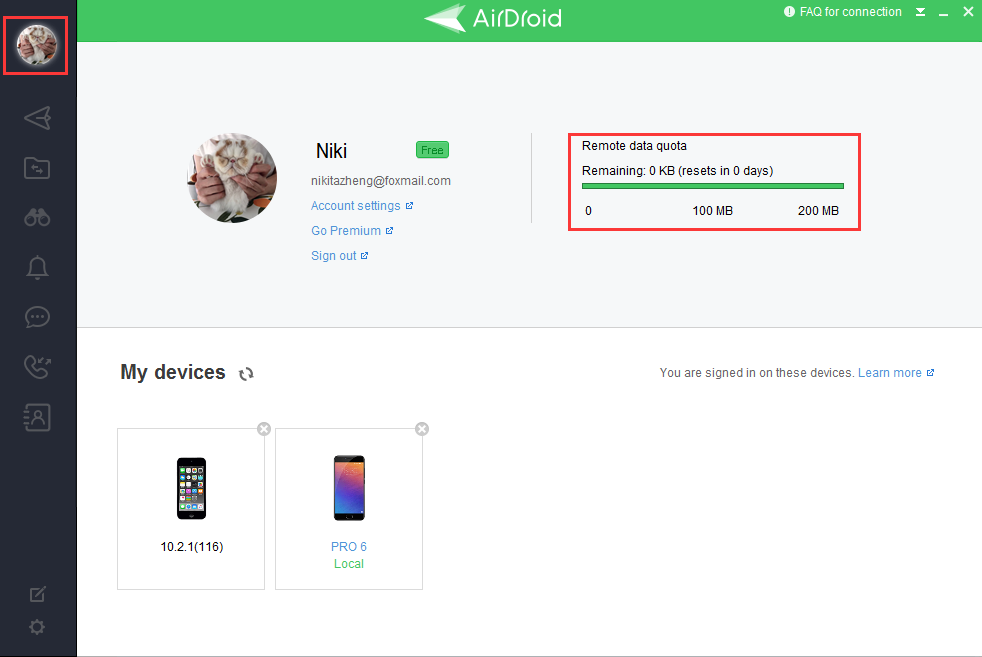
3. Go to AirDroid Android, click Me and check the current remote data quota.

Free users got 200MB remote quota per month.
How to check the current remote data usage?
1. Sign in to web.airdroid.com, find the Account icon and click it to open and check the current remote data quota:
2. Go to AirDroid Win/Mac, click the profile picture and check the current remote data quota:
3. Go to AirDroid Android, click Me and check the current remote data quota.
