1. Make sure the device is running Android 4.0+
2. Make sure you've enabled Notification Mirror service in Tools of AirDroid app:
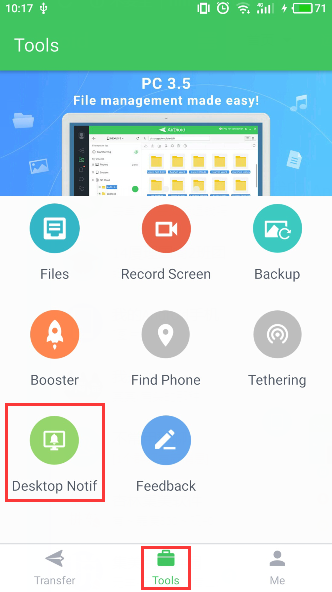
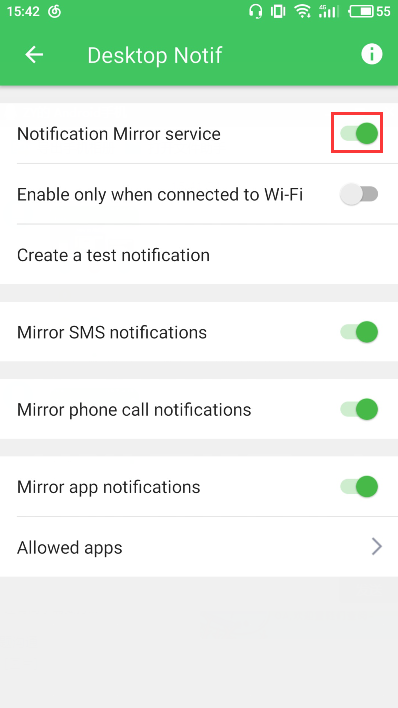
3. For AirDroid Win/Mac, make sure you didn't turn on Mute Notifications in Settings of AirDroid Win/Mac or block notifications from specific apps:
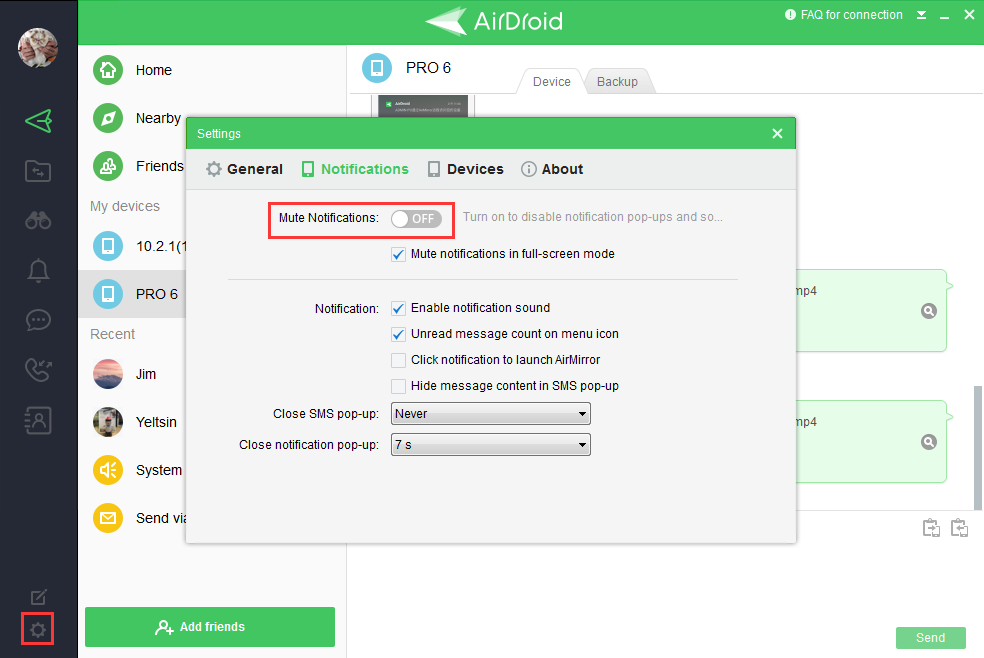
4. For AirDroid Web, make sure you've enabled desktop notifications via Account > General:

2. Make sure you've enabled Notification Mirror service in Tools of AirDroid app:
3. For AirDroid Win/Mac, make sure you didn't turn on Mute Notifications in Settings of AirDroid Win/Mac or block notifications from specific apps:
4. For AirDroid Web, make sure you've enabled desktop notifications via Account > General: