You can stream the screen of your Android device in nearly real-time, take screenshot and save it.
Sign in to web.airdroid.com, find the Screenshot icon and click it.
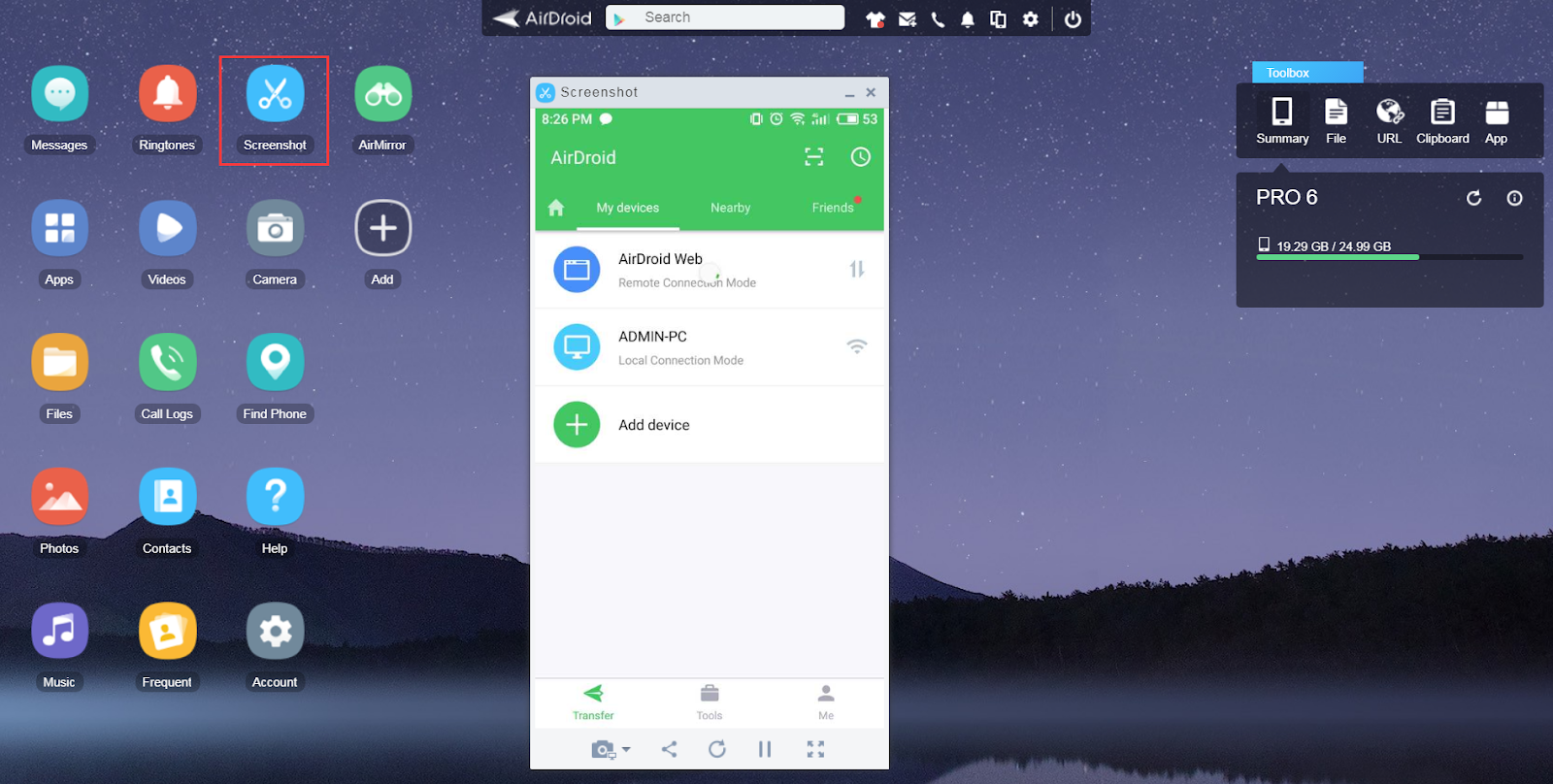
How to enable Screenshot feature?
AirDroid requires root permissions to stream the screen of your Android to web browser. To enable Screenshot feature, first you need to root your Android device. The methods of rooting Android varies depending on Android device models. You can search on Google for more information, e.g. http://www.xda-developers.com/root/
How to disable "AirDroid has been granted superuser permissions" notifications when taking screenshots?
Open Superuser on your Android device, tap menu key > Preferences. Scroll to Notifications, and uncheck the box next to it to disable the notifications.
Sign in to web.airdroid.com, find the Screenshot icon and click it.
How to enable Screenshot feature?
AirDroid requires root permissions to stream the screen of your Android to web browser. To enable Screenshot feature, first you need to root your Android device. The methods of rooting Android varies depending on Android device models. You can search on Google for more information, e.g. http://www.xda-developers.com/root/
How to disable "AirDroid has been granted superuser permissions" notifications when taking screenshots?
Open Superuser on your Android device, tap menu key > Preferences. Scroll to Notifications, and uncheck the box next to it to disable the notifications.
