AirDroid 4.0 now allows you to write a feedback directly from AirDroid on your device!
After AirDroid v4.1.5.2, you’ll find the Feedback entry easier!
Having trouble using AirDroid PC client instead? Check out how to report issues here.
If you have trouble using AirDroid iOS instead, click here.
With this new feature, we will be able to able to prioritise the issue for you. We highly encourage you to report the issue or feedback via “Feedback” in AirDroid with simple steps!
Here’s how to write a feedback on Android AirDroid:
Steps: open AirDroid on your phone > Tools > Feedback.
If you have any problems when using AirDroid, please select “report a bug” as the feedback type, while please select “A suggestion” if you have any suggestions!
Tips on reporting effective feedback:
How to find “Feedback” feature on your phone?
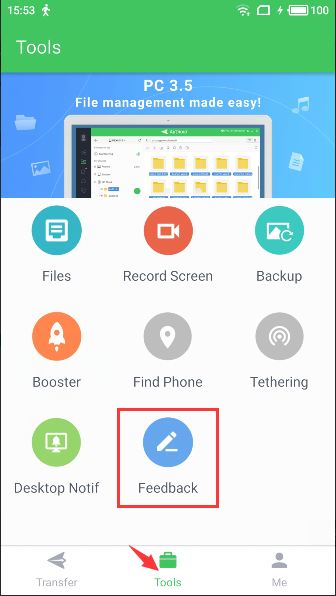
2. Turn on “Attach error logs”
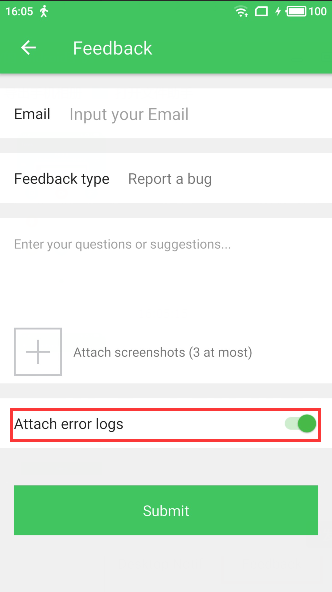
For older versions of AirDroid, you need to dig a bit further.
Open AirDroid on your phone > Me > Settings > About > Feedback. So why don't you update to the latest version on Google Play TODAY!
After AirDroid v4.1.5.2, you’ll find the Feedback entry easier!
Having trouble using AirDroid PC client instead? Check out how to report issues here.
If you have trouble using AirDroid iOS instead, click here.
With this new feature, we will be able to able to prioritise the issue for you. We highly encourage you to report the issue or feedback via “Feedback” in AirDroid with simple steps!
Here’s how to write a feedback on Android AirDroid:
Steps: open AirDroid on your phone > Tools > Feedback.
If you have any problems when using AirDroid, please select “report a bug” as the feedback type, while please select “A suggestion” if you have any suggestions!
Tips on reporting effective feedback:
- Double check your email to make sure you get the solution
- Accurate categorise your feedback type
- Description: this is the most important part, clearly state the situation when the issue happens including
- the specific details of the problem
- the steps you have made when the issue happens
- the error message(Error number?)
- a screenshot of the issue
How to find “Feedback” feature on your phone?
- AirDroid on your phone > Tools > Feedback
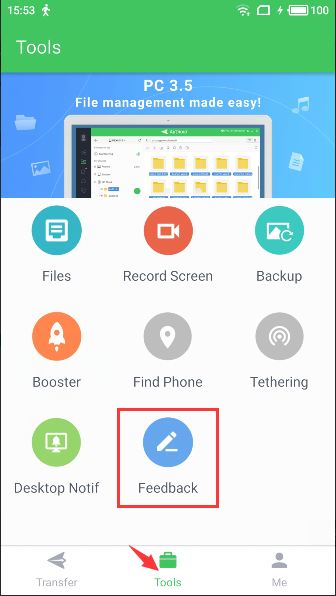
2. Turn on “Attach error logs”
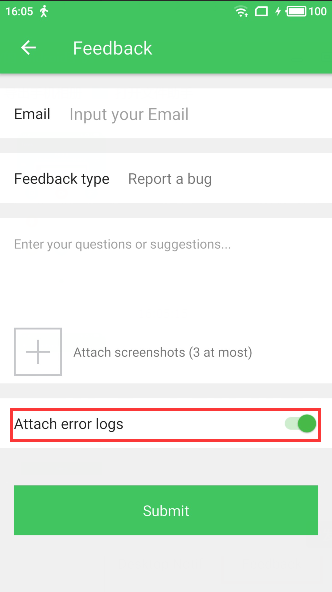
For older versions of AirDroid, you need to dig a bit further.
Open AirDroid on your phone > Me > Settings > About > Feedback. So why don't you update to the latest version on Google Play TODAY!
habibur rahman likes this post.
