Want to share photos/videos or any type of files you just took with friends in a party but everyone is on different OS/ IM?
No problem! Introducing- AirDroid on iOS Nearby feature!
With this feature, you can transfer files with friends nearby or even message them. Best of all, NO data needed and as fast as lightning!Nearby
You can use Nearby with or withOUT the same network.
Here is how:
1.With the same Wi-Fi network: click search> tap the friend(s) you want to interact with> you are connected! When you and your friends are under the same Wi-Fi network, when you click search, you can see your friends’ icons pop up on your screen,Tap on the icons to connect with him/her now!
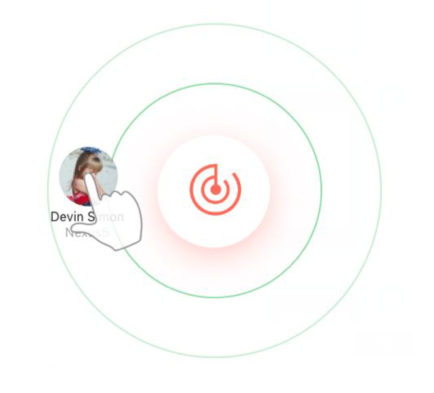
2. Under different networks: you need to first make sure whether your friends are using iOS or not.
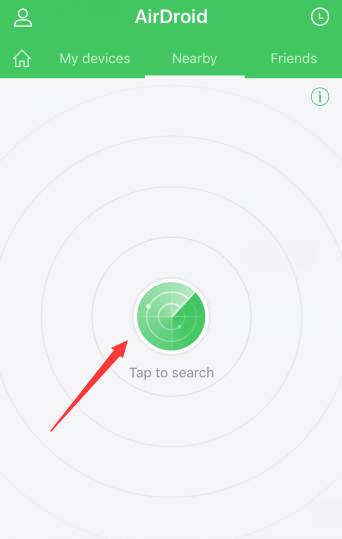
When your friends are on non-iOS devices:
1.Ask the your friends to open AirDroid> Nearby> tap start search and tap Initiate at the button of the screen.
2.While your friends are doing so, go to your phone settings and connect to the same Wi-Fi.
3.Go back to Airdroid> Nearby, tap the other one’s profile photo to connect.Connect with iOS device:

1.Both iOS devices need to switch on Bluetooth or Wi-Fi button in Control Center
2.Tap the Search button on Nearby page in AirDroid
3.Tap on the icon to connect with nearby devices now.
Want to add a friend to share files anytime, anywhere?
Download AirDroidiOS on App store by searching “AirDroid” & login before 24:00 PM 15 Oct GMT+0 , we will grant you one month premium for FREE ! And you also can click this post to download:https://itunes.apple.com/app/id1194539178
Or scan this QR code:

No problem! Introducing- AirDroid on iOS Nearby feature!
With this feature, you can transfer files with friends nearby or even message them. Best of all, NO data needed and as fast as lightning!Nearby
You can use Nearby with or withOUT the same network.
Here is how:
1.With the same Wi-Fi network: click search> tap the friend(s) you want to interact with> you are connected! When you and your friends are under the same Wi-Fi network, when you click search, you can see your friends’ icons pop up on your screen,Tap on the icons to connect with him/her now!
2. Under different networks: you need to first make sure whether your friends are using iOS or not.
When your friends are on non-iOS devices:
1.Ask the your friends to open AirDroid> Nearby> tap start search and tap Initiate at the button of the screen.
2.While your friends are doing so, go to your phone settings and connect to the same Wi-Fi.
3.Go back to Airdroid> Nearby, tap the other one’s profile photo to connect.Connect with iOS device:
1.Both iOS devices need to switch on Bluetooth or Wi-Fi button in Control Center
2.Tap the Search button on Nearby page in AirDroid
3.Tap on the icon to connect with nearby devices now.
Want to add a friend to share files anytime, anywhere?
Download AirDroidiOS on App store by searching “AirDroid” & login before 24:00 PM 15 Oct GMT+0 , we will grant you one month premium for FREE ! And you also can click this post to download:https://itunes.apple.com/app/id1194539178
Or scan this QR code:
